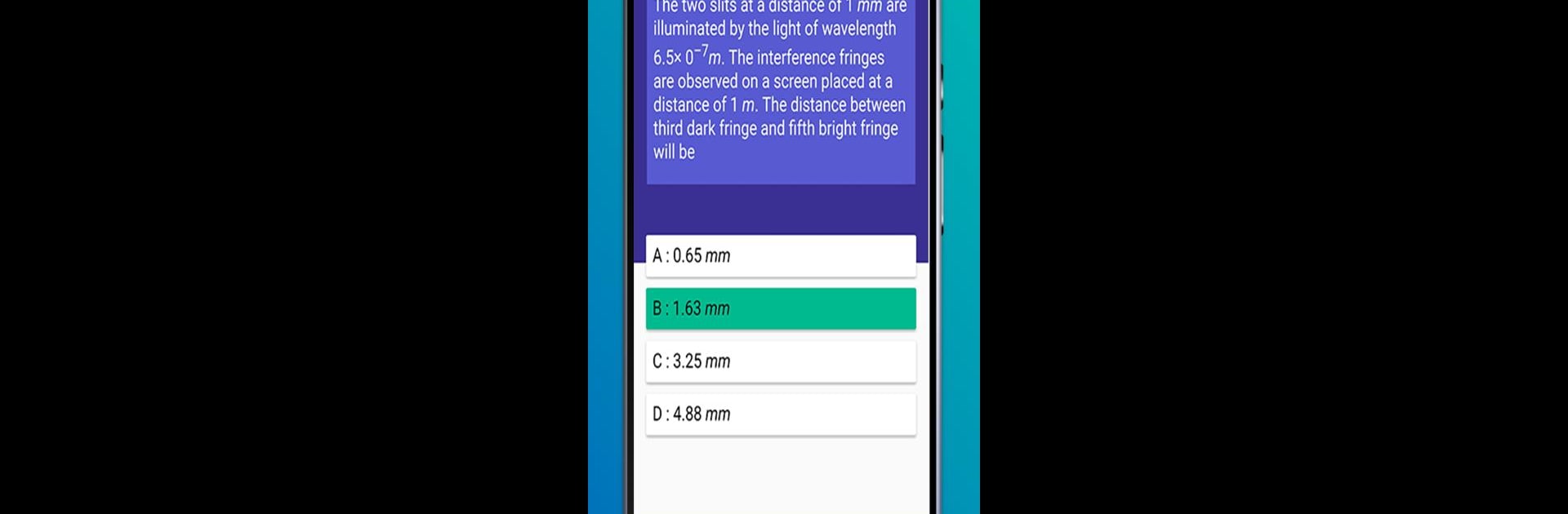Multitask effortlessly on your PC or Mac as you try out JEE Mains & JEE Advance 2020 Exam Preparation, a Education app by Mukesh Kaushik on BlueStacks.
About the App
Prepping for one of the toughest engineering exams out there? JEE Mains & JEE Advance 2020 Exam Preparation makes that mountain a little less steep. This app, designed by Mukesh Kaushik, gathers everything you need for JEE Mains, JEE Advanced, and a bunch of other engineering entrance tests in one spot. Whether you’re tackling mock tests, solving past year papers, or just brushing up on tricky formulas, it covers all the bases—without making you dig around for resources.
App Features
-
Detailed Study Material
Easily digest topics with concise notes for math, physics, and chemistry—handy for a quick review or a deep dive, straight from your phone. -
Chapterwise MCQ Tests
Test your grasp of each chapter with focused MCQ quizzes. After you finish, get instant rankings across all users, see solutions, and even check your speed. -
Past Year Solved Papers
Access 15 years’ worth of JEE Mains, JEE Advance, and AIEEE papers. Every single question comes with a step-by-step explanation, so it’s like having a tutor on call. -
Live Mock Tests & Leaderboards
Simulate the real exam with regularly updated mock tests. Compare your performance with others on the leaderboard, complete with time stats and accuracy scores. -
Offline Access
Don’t worry about your internet dropping mid-session. Once downloaded, your notes and resources are right there, ready for offline access. -
Handy Formula Collections
Stuck on a key concept or equation? Flip through organized lists of formulas for math, physics, and chemistry when you need them most. -
Latest JEE News Updates
Stay in the loop about exam dates, pattern changes, and announcements—all updated right in the app. -
Speed Training Section
Brush up on your question-solving pace with targeted exercises designed to cut down your time per problem.
Try out JEE Mains & JEE Advance 2020 Exam Preparation on BlueStacks for a bigger screen and even smoother studying—makes revising for those big tests just a bit more manageable.
BlueStacks gives you the much-needed freedom to experience your favorite apps on a bigger screen. Get it now.