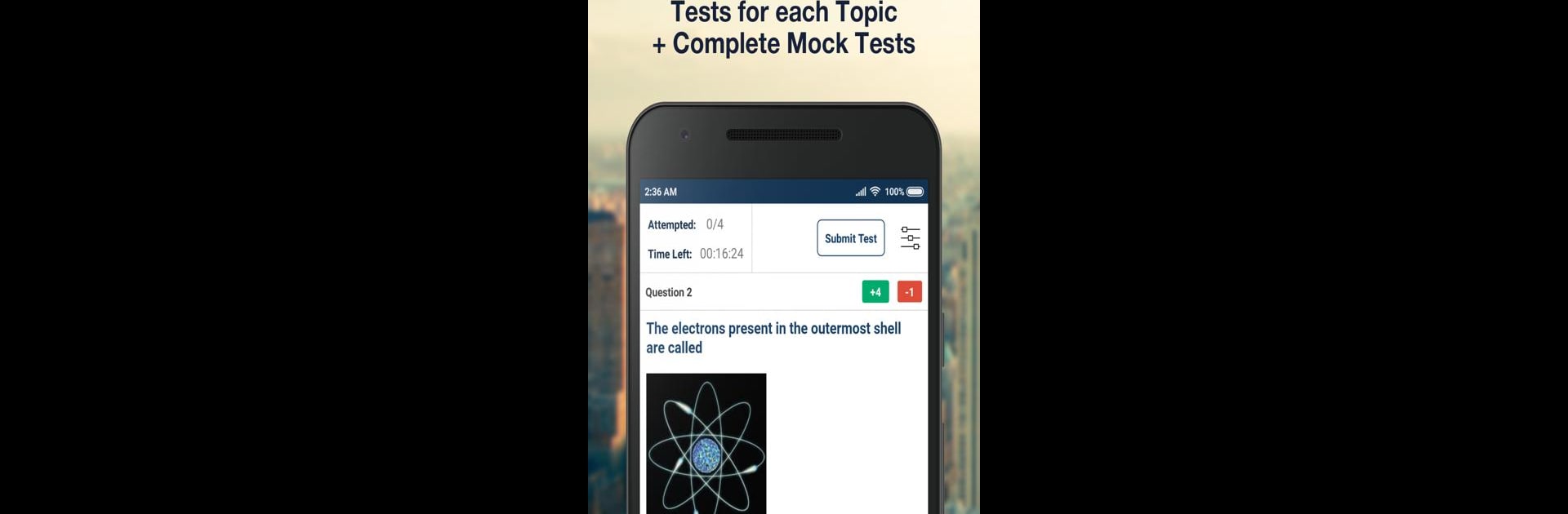Let BlueStacks turn your PC, Mac, or laptop into the perfect home for JEE Mains 2020 & JEE Advanced Exam Preparation App, a fun Education app from EduRev.
About the App
If you’re getting serious about engineering entrance prep, JEE Mains 2020 & JEE Advanced Exam Preparation App could make things a whole lot simpler. Built by EduRev, this education app gathers all the study materials, practice questions, lectures, and mock tests you’ll want in one place—no need to keep a stack of different books next to your desk. Everything from physics formulas to previous year question banks is easy to get to, letting you prep for exams like IIT JEE, BITSAT, VITEEE, and more at your own pace.
App Features
- Complete Syllabus Coverage: You’ll find detailed notes, video lectures, and MCQs for every subject—physics, chemistry, and math for both 11th and 12th grades.
- Chapter-Wise Resources: Study and revise with chapter-wise question banks, notes, and topic-by-topic breakdowns. Tackling one concept at a time? That’s covered.
- Huge Archive of Past Papers: Dig into a 35-year question bank for IIT JEE, along with fully solved papers for JEE Mains, AIEEE, and other key engineering tests. Handy if you like learning from what’s already been asked!
- Realistic Mock Tests: Take practice tests with patterns and difficulty levels just like the actual exams. Get your rank and see where you stand at a national level. There are extra mock tests for BITSAT, WB-JEE, SRMJEEE, and others too.
- Interactive Doubt Discussion: Got stuck? There’s a dedicated tab for asking questions, clearing doubts, and discussing tricky problems with fellow students.
- Always Updated Content: Expect new practice tests, updated sample papers, and the latest exam notifications right within the app.
- No-Fuss Study Anywhere: Whether you’re at home or plugging away through BlueStacks, resources and tests are ready to go as soon as you are. No extra downloads needed.
- All-in-One Study Hub: Use high-quality explanations, tips, tricks, and formula sheets collected in one spot—fit for last-minute revision or long study marathons.
BlueStacks brings your apps to life on a bigger screen—seamless and straightforward.