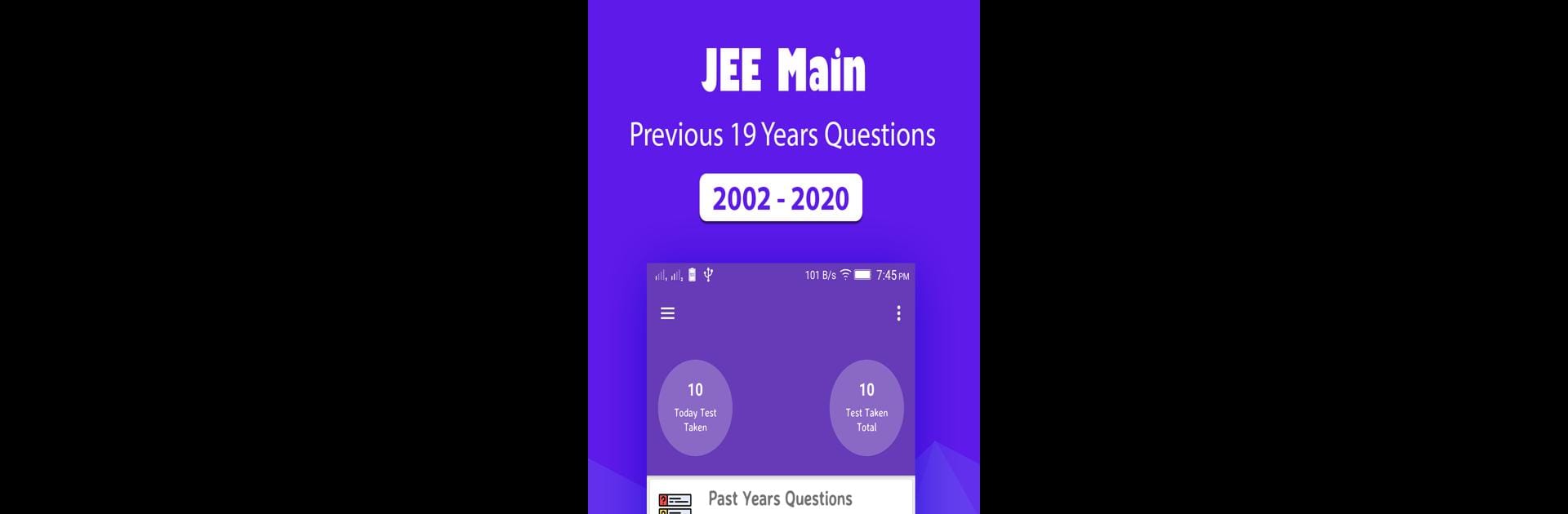Why limit yourself to your small screen on the phone? Run JEE Mains Previous Years Questions with Solutions, an app by JEE Helper, best experienced on your PC or Mac with BlueStacks, the world’s #1 Android emulator.
About the App
Getting ready for the JEE Mains? JEE Mains Previous Years Questions with Solutions by JEE Helper is here to make your prep way less stressful—and a lot more organized. This education app brings you past years’ question papers, detailed step-by-step answers, and a handy way to track your own progress as you get closer to exam day. You’ll get the full experience, straight from your phone or even on your computer with BlueStacks.
App Features
-
Full Archive of Past Questions
Dig through JEE Main questions all the way from 2002 to 2020, so whether you’re just starting out or looking for that last-minute practice, you can find questions that fit your study plan. -
Detailed Solutions
Stuck on a tough Physics problem? Or maybe a weird Chemistry equation? Every question comes with a clear, easy-to-follow solution that actually explains the steps—not just the final answer. -
Tons of Chapters, All in One Spot
Flip through chapters for Physics, Chemistry, and Mathematics. We’re talking everything from Thermodynamics and Matrices to Biomolecules and Trigonometry—organized neatly so you can jump right in to whichever topic you need most. -
Practice or Take Mock Tests
Want to focus on one topic at a time? Go for targeted chapter practice. Ready for the real deal? Try out full mock tests with previous questions, and see exactly where you stand. -
Performance Tracker
After each mock test, check out your score, see what needs more work, and feel a little less anxious because you know where you’re at. -
Totally Free Access
No hidden fees, no subscriptions. Everything in the app is available for you without any paywalls. -
Smooth Experience on BlueStacks
If you prefer studying on a bigger screen, the app works well with BlueStacks. It’s perfect for when you want to lay out your notes, highlight solutions, or just need a little extra space to think. -
Made for Serious Prep
Designed by folks who really get what JEE Mains students go through, you’ll find the content is focused, sharp, and, most importantly, supportive during those long study nights.
BlueStacks gives you the much-needed freedom to experience your favorite apps on a bigger screen. Get it now.