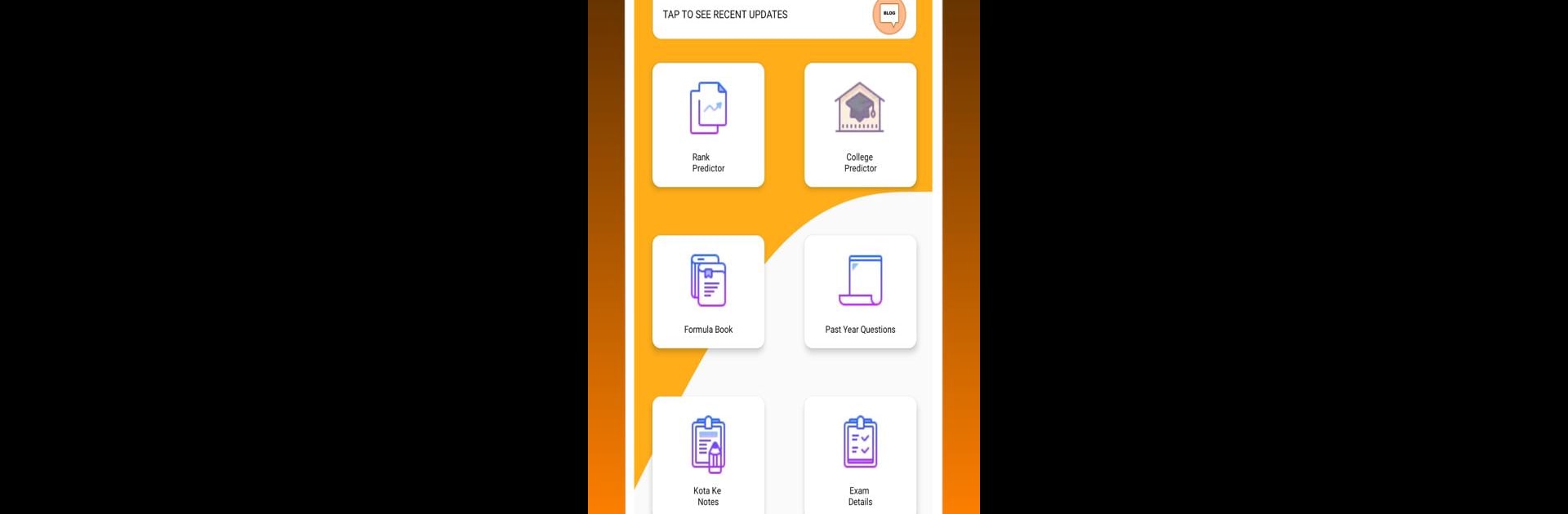Why limit yourself to your small screen on the phone? Run JeeAB360: Jee mains, IIT, College & Rank predictor, an app by Adarsh Barnwal, best experienced on your PC or Mac with BlueStacks, the world’s #1 Android emulator.
About the App
JeeAB360: Jee mains, IIT, College & Rank predictor is your all-in-one companion for conquering engineering entrance exams and navigating the college admission maze. Whether you’re prepping for JEE mains, aiming for an IIT, or just starting to map out your dream college, the app gathers a mountain of resources and tools in one place. Brought to you by Adarsh Barnwal, this app is built for students who want solid, up-to-date info—without jumping through hoops.
App Features
-
Previous Year Question Papers & Solutions
Get access to solved papers from JEE mains, Advance, WBJEE, MHTCET, UPTU, COMEDK, and more. Perfect for practicing and getting a real feel for the exams. -
Mock Tests & Practice Questions
Brush up on your skills with free mock tests and practice questions, including Class 12 must-knows. Handy if you want to keep tabs on your progress. -
Notes and Formula Book
Tap into detailed notes straight from Kota’s top educators and score a dense formula book PDF—so you’re never left hunting for a concept right before the test. -
Rank & College Predictor Tools
Curious about how you stack up? Use the built-in rank predictors for JEE mains and WBJEE, then get college recommendations for IITs, NITs, IIITs, and GFTIs based on last year’s cut-offs and closing ranks. -
Admission and Counseling Guide
Confused about JoSAA counseling or wondering about reporting centers? The app pulls together seat matrices, branch info, and category-wise details for all top engineering institutes. -
Instant Exam Notifications
Stay in the loop about exam dates, notifications, and changes so you don’t miss a beat—or a deadline. -
Chapter-wise Weightage & Important Questions
Prioritize your studies smartly with insights into which chapters carry the most weight in the exams, along with a curated list of key questions. -
College Reviews & Cut-Off Data
Browse through college reviews, top rankings, and latest cut-off stats to help you pick the right campus for your goals.
If you like taking your prep to the big screen, JeeAB360: Jee mains, IIT, College & Rank predictor also works smoothly on BlueStacks. This way, you can study and plan your next steps from your PC with more room to breathe.
BlueStacks gives you the much-needed freedom to experience your favorite apps on a bigger screen. Get it now.