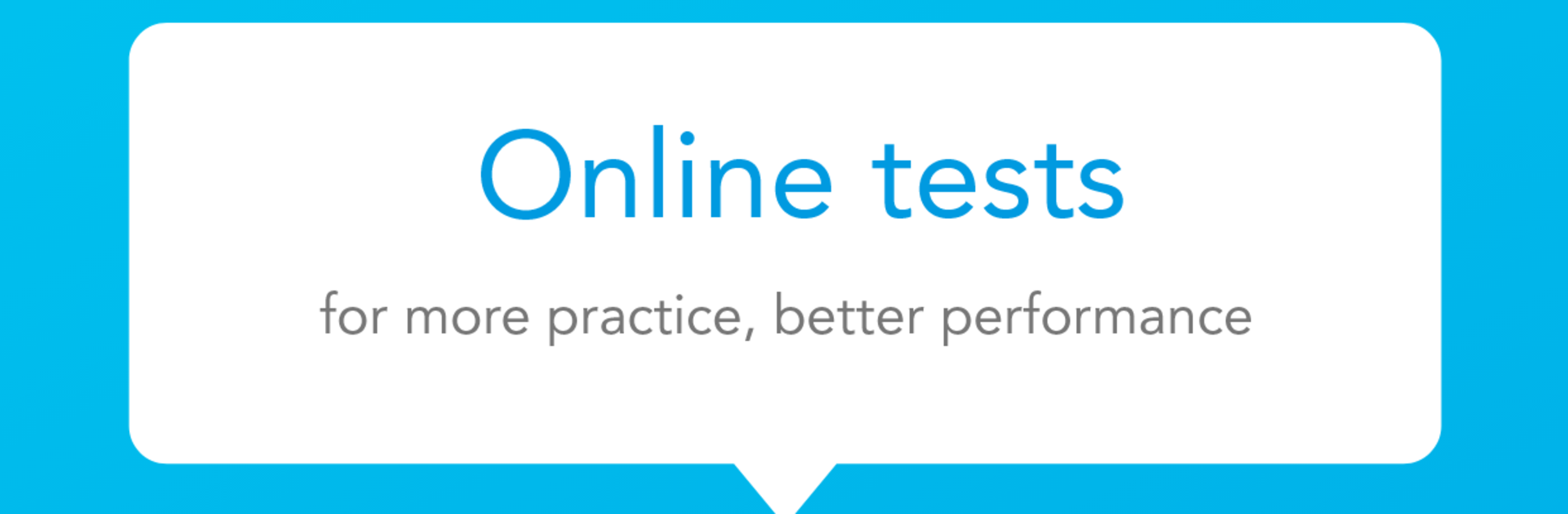Let BlueStacks turn your PC, Mac, or laptop into the perfect home for JEET COACHING SIKAR, a fun Education app from Education Root Media.
JEET COACHING SIKAR feels like a tidy classroom dashboard put into an app. It keeps all the school bits in one place, so students and parents can see what matters without digging around. Attendance is logged clearly, fees are tracked with due amounts that make sense, and homework has its own space for posting and checking what is pending. The performance section lays out progress in a way that is easy to read, not a wall of numbers. Nothing flashy here, just practical screens that get to the point. The interface is simple, buttons are big enough, and there is less chance of tapping the wrong thing. A few labels feel a little formal, but it is still easy to figure out.
On a PC with BlueStacks, it feels even cleaner. The larger screen helps when looking through reports or scrolling longer homework instructions. Typing messages or notes with a keyboard is faster, and switching between tabs while comparing attendance and fees is smoother. Parents can peek at class details and updates without pestering the student every hour, and tutors get a clear way to share tasks and track who has submitted what. Notifications do their job, so small updates do not slip by. It is not trying to be a social network. It is a straightforward study companion for a coaching setup, with tools that save time and reduce guesswork.
BlueStacks gives you the much-needed freedom to experience your favorite apps on a bigger screen. Get it now.