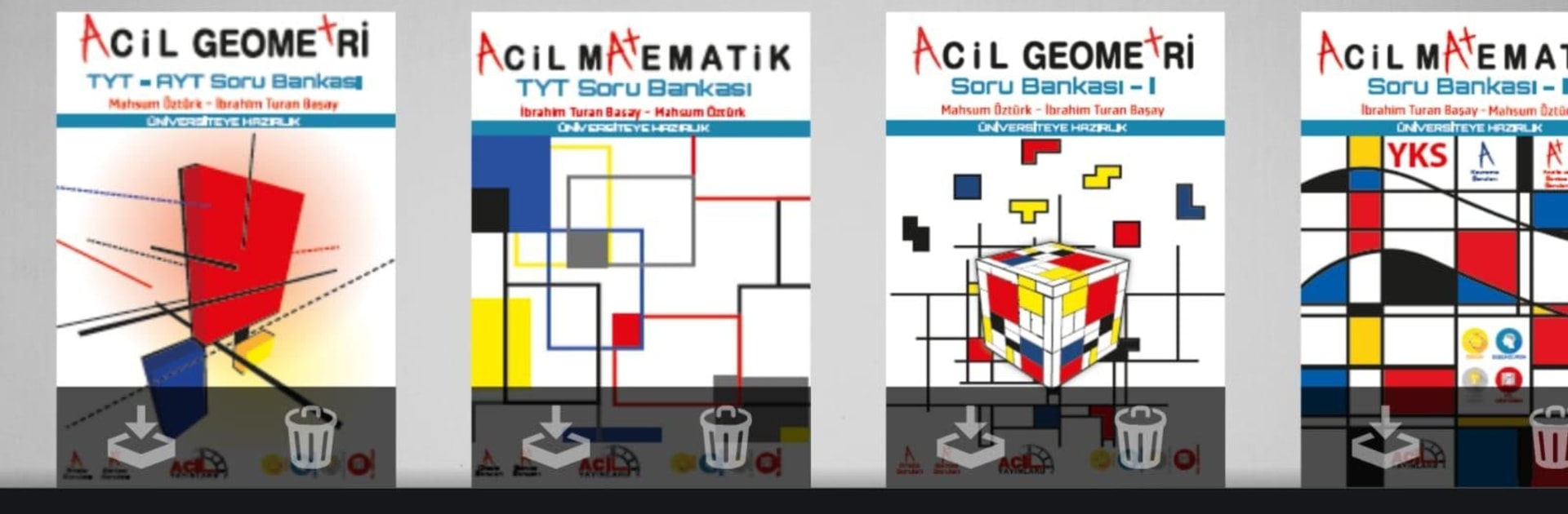Let BlueStacks turn your PC, Mac, or laptop into the perfect home for İşler Mobil Kütüphane, a fun Education app from FERNUS.
About the App
Ever wish you could carry a whole library of your favorite education books with you everywhere? İşler Mobil Kütüphane has you covered. With this app, you’ll have quick access to digital versions of popular books from top Turkish publishers, right on your phone or tablet. Whether you’re studying for school or looking to brush up on topics, it keeps everything neat, easy, and at your fingertips.
App Features
-
Wide Selection of Publishers
Flip through digital editions from well-known names like Yayın Denizi, İşleyen Zeka, Çap, Apotemi, Akademi Denizi, Simya, and Tekinay, all in one app. -
Easy Setup
You’ll just need to register for an account, grab your activation code, and pop it into the app one time to unlock your library. -
Over 200 Digital Books
Explore a collection of more than 200 high-quality digital books, perfectly formatted for reading on the go. Each book loads through a quick internet connection—no clutter on your device. -
Optimized for Efficiency
The app avoids stuffing your phone with giant files. Books stream as you need them, so your device stays light and fast. -
Seamless Cloud Access
As long as you’ve got an internet connection, your books are always up-to-date—no need to worry about old versions or wasted space. -
Works Great with BlueStacks
If you want a bigger screen, you can use BlueStacks and enjoy your İşler Mobil Kütüphane experience on a computer as well.
Ready to experience İşler Mobil Kütüphane on a bigger screen, in all its glory? Download BlueStacks now.