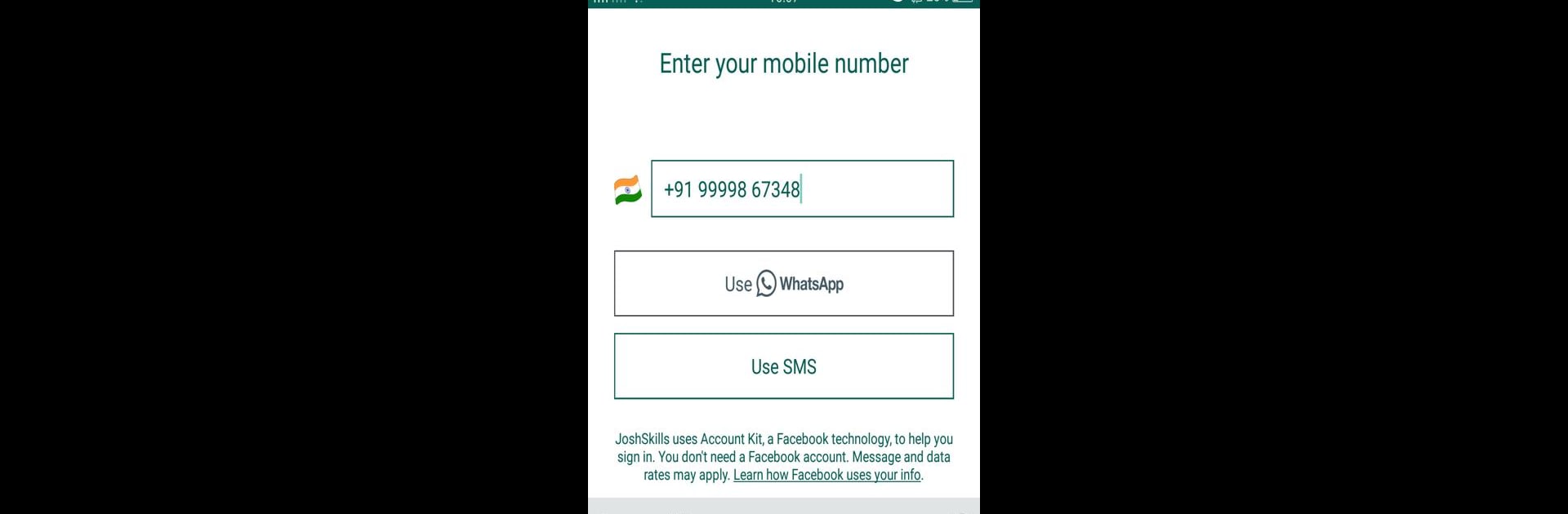Get freedom from your phone’s obvious limitations. Use Josh Skills, made by Josh Talks, a Education app on your PC or Mac with BlueStacks, and level up your experience.
About the App
Ever feel stuck when trying to speak English, or wish you could just express yourself more confidently? Josh Skills, created by Josh Talks, is here to help you build the language skills you need, but in a way that actually fits into your busy life. The app isn’t your typical classroom deal—it’s a friendly, down-to-earth place where you pick up practical English and boost your confidence with every lesson. If you’re looking for something that guides you step-by-step and checks in with you along the way, this one’s worth checking out.
App Features
-
Daily Bite-Sized Lessons
Expect a fresh lesson every day for 90 days, each packed with easy-to-follow audio and video segments. You’ll only need about 15 minutes to get through them. -
Progressive Learning
The course kicks off at level 1 and nudges you up to level 10 gradually, so even if you start as a beginner, you’ll notice the real progress as you go. -
Practice Made Personal
After each lesson, you’ll get short assignments to help the learning stick. Plus, there’s room for you to answer by recording your own audio or video—no pressure, just practice. -
Conquer Speaking Nerves
The app places special focus on reducing hesitation, helping you get comfortable with actually using what you learn instead of just reading about it. -
Instant Feedback
Ran into a doubt? You won’t have to wait—quick support and constructive feedback are part of the experience. -
Interactive Live Sessions
Want some live action? There are regular Facebook sessions where you can hop on, interact, and even put your questions directly to the team. -
Simple, Smart English Tips
Forget the complicated grammar jargon. Josh Skills is all about teaching useful English in a simple, practical way—with little tricks that make everything click.
If you’re using BlueStacks, you can enjoy all these features on a bigger screen, making learning even more comfortable.
Big screen. Bigger performance. Use BlueStacks on your PC or Mac to run your favorite apps.