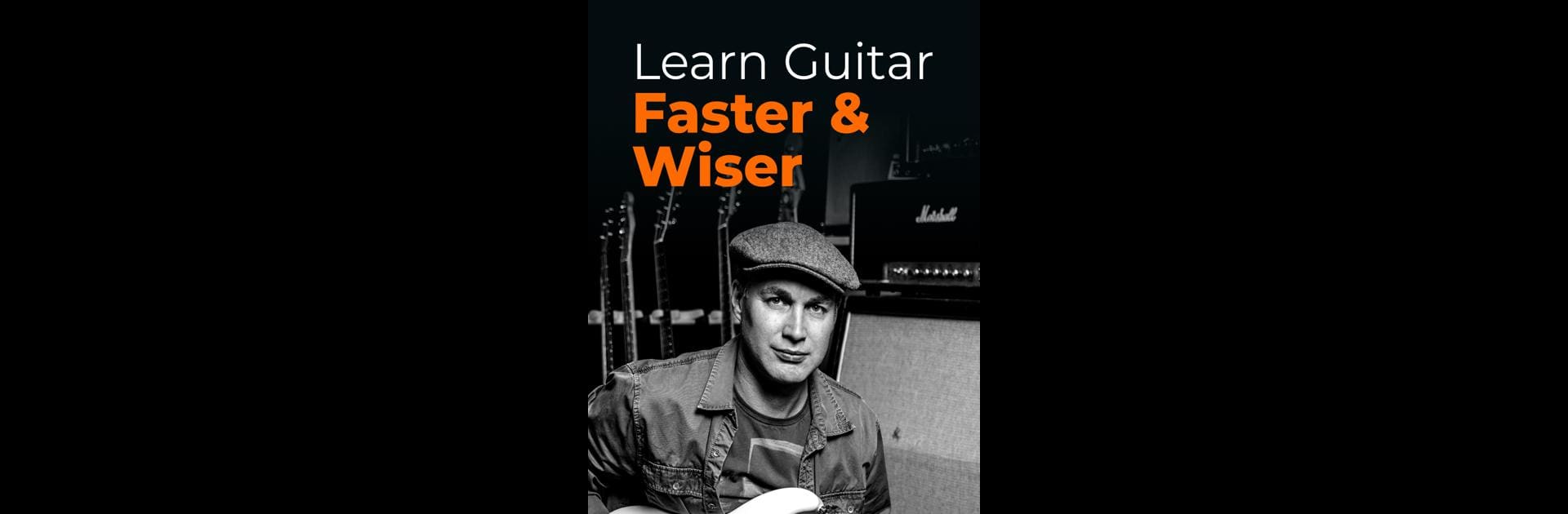Upgrade your experience. Try Justin Guitar Lessons & Songs, the fantastic Education app from Musopia, from the comfort of your laptop, PC, or Mac, only on BlueStacks.
About the App
Ever wish you could pick up the guitar and start playing real songs—without all the guesswork? Justin Guitar Lessons & Songs makes learning guitar feel easy and genuinely enjoyable, whether you’re just picking up your first instrument or trying to revisit an old hobby. Developed by Musopia and led by Justin Sandercoe, this Education app packs the know-how of a seasoned teacher into approachable, interactive lessons you can take at your own pace. Expect true guidance for beginners, fun practice routines, and a bunch of cool tools that keep you strumming along with confidence.
App Features
-
Step-by-Step Video Lessons
Find over 200 video tutorials (yep, over 36 hours in total), all explained in a way that actually makes sense—no jargon overload. Lessons are divided into clear grades, so you can see your progress as you move from a total newbie to a more skilled player. -
Interactive Song Library
Choose from more than 1,500 popular songs, and practice your favorite riffs or chord progressions. The songbook’s truly beginner-friendly, showing you the essentials and even letting you slow down the tempo or highlight tricky parts. -
Color-Chord System
Struggling with chords? The special color-chord feature helps make finger placements easier to remember so you build muscle memory faster—no more staring blankly at confusing diagrams. -
Guitar Tuner Built Right In
No need for a separate app—there’s a simple, accurate tuner included so your guitar always sounds its best before you jump into practice. -
Real Band Backing Tracks
Play along with backing tracks that sound like the real deal. There’s even an option to add vocals, making practice feel more like a jam session than homework. -
Daily Practice Routines
Can’t keep up with long lessons? The app offers short, repeatable 10-minute practice sessions that mix up essential exercises—easy to squeeze in, hard to skip. -
Personal Playlists & Song Collections
Organize your go-to tracks into custom playlists or discover new tunes through ever-expanding themed song collections. -
Seamless Experience on BlueStacks
If you want even more screen space or just prefer your PC setup, BlueStacks lets you enjoy everything the app offers in a comfortable desktop environment. -
Friendly Teacher Vibes
Justin’s approachable, relaxed teaching style really sets this app apart. You get real explanations and practical advice, just like learning from a patient friend—not a textbook.
Whether you’re curious about chords, struggling with strumming, or itching to play classic hits, Justin Guitar Lessons & Songs brings expert guidance and honest encouragement every step of the way.
Switch to BlueStacks and make the most of your apps on your PC or Mac.