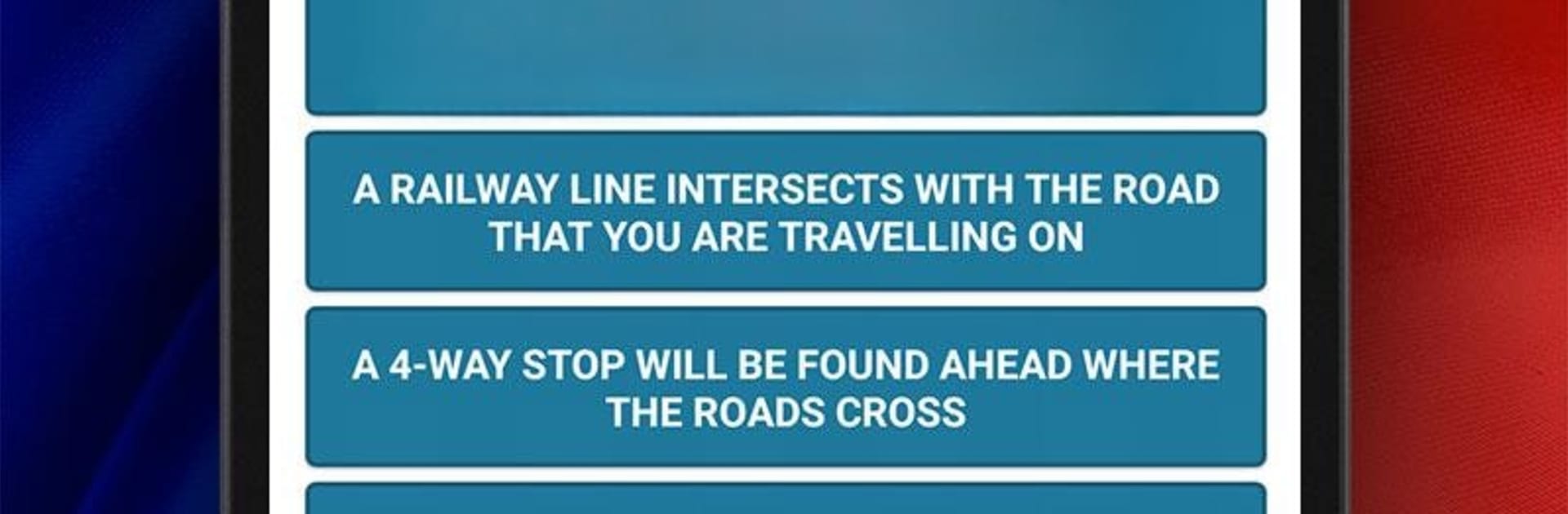What’s better than using K53 Questions & Answers Tests by Red Appz? Well, try it on a big screen, on your PC or Mac, with BlueStacks to see the difference.
About the App
Getting ready for your K53 Learner’s License test in South Africa? K53 Questions & Answers Tests by Red Appz keeps things simple so you can focus on what matters—practicing real questions, checking your progress, and feeling confident when it’s finally time for the real exam. Whether you just want to test yourself or dive into detailed practice about road rules and signs, this Education app has you covered.
App Features
-
Practice Official-Style Questions
Go through question sets modeled after the real K53 exam, so you’re not caught off guard by anything unfamiliar on test day. -
Covers All Vehicle Categories
Separate question banks for motorcycles, light vehicles, and heavy motors—just pick what suits you and get started. -
Road Signs and Controls
Not sure about the difference between all those signs and signals? Use focused practice to make sense of South Africa’s road signs, vehicle controls, and what’s expected on the road. -
Up-to-Date Content
The questions are based on the latest info available, making this practice timely and relevant. -
Quick, Flexible Testing
You can dip into short practice rounds or challenge yourself with full tests. Practice on your phone or enhance the experience by using BlueStacks on your laptop or desktop. -
Track Your Progress
Get instant feedback so you know which areas you’re getting right and where you need a little more practice before test day rolls around.
BlueStacks gives you the much-needed freedom to experience your favorite apps on a bigger screen. Get it now.