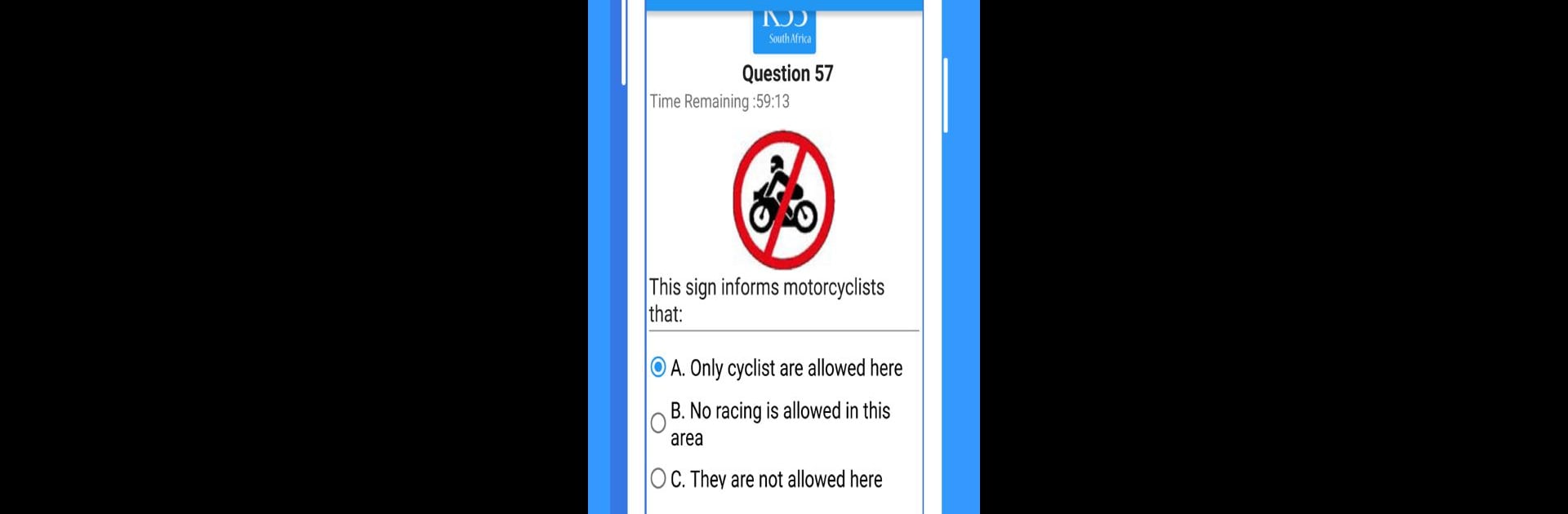What’s better than using K53 South Africa by K53 South Africa? Well, try it on a big screen, on your PC or Mac, with BlueStacks to see the difference.
About the App
Thinking of getting your learner’s or driver’s license in South Africa? K53 South Africa is designed to make that whole process way less stressful. With this Education app, you can brush up on rules of the road, get to grips with everything from road signs to test-taking strategies, and practice as much as you need—right from your phone or, if you prefer, on your computer through BlueStacks. The idea’s simple: help you actually understand what you need to know and walk into your exam feeling ready (and maybe way less nervous).
App Features
-
All-in-One Learning Hub
Find easy-to-follow lessons focused on every kind of vehicle—motorcycles, cars, and trucks. No more hunting around for different resources; it’s all here in one tidy spot. -
Extensive Road Sign Library
Browse through over 700 road signs. Each comes with its name, why it matters, and where you’re likely to spot it. You’ll start noticing signs everywhere, promise. -
Interactive Vehicle Controls
Want to master the different controls for bikes, cars, or trucks? It’s a tap away. Super handy if you struggle to remember which lever does what. -
Realistic Test Practice
Simulate the learner’s license test or dive into focused quizzes on road signs, traffic rules, and vehicle controls. The questions mirror what you’ll actually see in the real deal. -
Step-by-Step Driving Modules
Not sure how to nail parallel parking or do a pre-trip inspection? Dig into practical modules that walk you through every maneuver, from speed management to allay docking. -
Track Your Progress
The app keeps score for you—see how many questions you’ve nailed, which sections you still need to brush up on, and check your ranking after each test session. -
Personalized for Vehicle Types
Special sections break down everything you need to know depending on whether you’re testing for a motorcycle, car, or truck license. -
Seamless Access
Study on the go with your phone, or run K53 South Africa on your computer using BlueStacks if you prefer a bigger screen and a keyboard.
With K53 South Africa, learning for your driver’s or learner’s license doesn’t have to be a drag. Everything’s set out in a way that makes sense so you don’t get stuck or lost along the way.
Big screen. Bigger performance. Use BlueStacks on your PC or Mac to run your favorite apps.