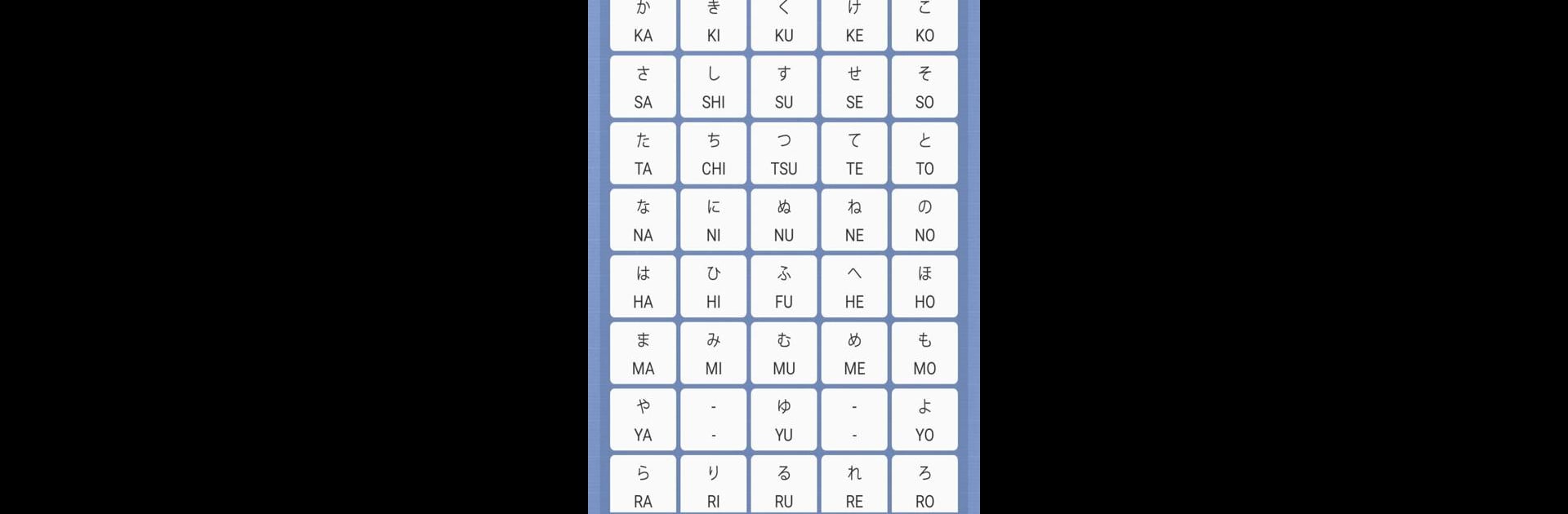Upgrade your experience. Try Kanji of the Day, the fantastic Education app from Radiant Kit, from the comfort of your laptop, PC, or Mac, only on BlueStacks.
About the App
Getting familiar with Japanese kanji doesn’t have to feel overwhelming. Kanji of the Day from Radiant Kit makes learning these characters a lot more manageable—one small step at a time. Whether you’re just starting out or brushing up on skills for a big test, you’ll find tools here to keep things simple and approachable. Expect everything from daily kanji cards to handy practice tests, all designed to help you tackle the jōyō list at your own pace.
App Features
- Random Daily Kanji Cards
Get greeted with a new kanji every day, pulled from any level of the jōyō list. Curious what it means? Tap to reveal quick facts, meanings, and readings. - Share with Friends
Stumble across a cool kanji? Instantly share it with a friend through WhatsApp, Gmail, SMS, or even Hungouts—whatever works. - Deep Dives via Wiktionary
Want to read up further? Each kanji card links straight to Wiktionary, so you can check out more detailed definitions without getting lost in a search. - Jōyō Dictionary
Browse kanji by elementary school grade or JLPT test level—whichever system makes sense for you. Jump between lists, look up characters by meaning or grade, and see the stroke order so you can practice writing them right. - Kanji Grade & JLPT Tests
Set up custom practice quizzes based on either JLPT levels or grade. Adjust the number of kanji included, check how you did when you’re finished, and focus in on anything you got wrong with extra practice rounds. - Radicals Breakdown
Flip through a list of over 200 radicals (the building blocks of kanji) and spot which ones show up together in the characters you’re learning. - Kanas and Numbers Too
If you want to work on your Hiragana and Katakana alphabets—or even brush up on Japanese numbers—you’ll find the tools to do that here, too.
Kanji of the Day is a handy Education app you can also run on BlueStacks if you want to give your practice a bit more room on your device.
BlueStacks brings your apps to life on a bigger screen—seamless and straightforward.