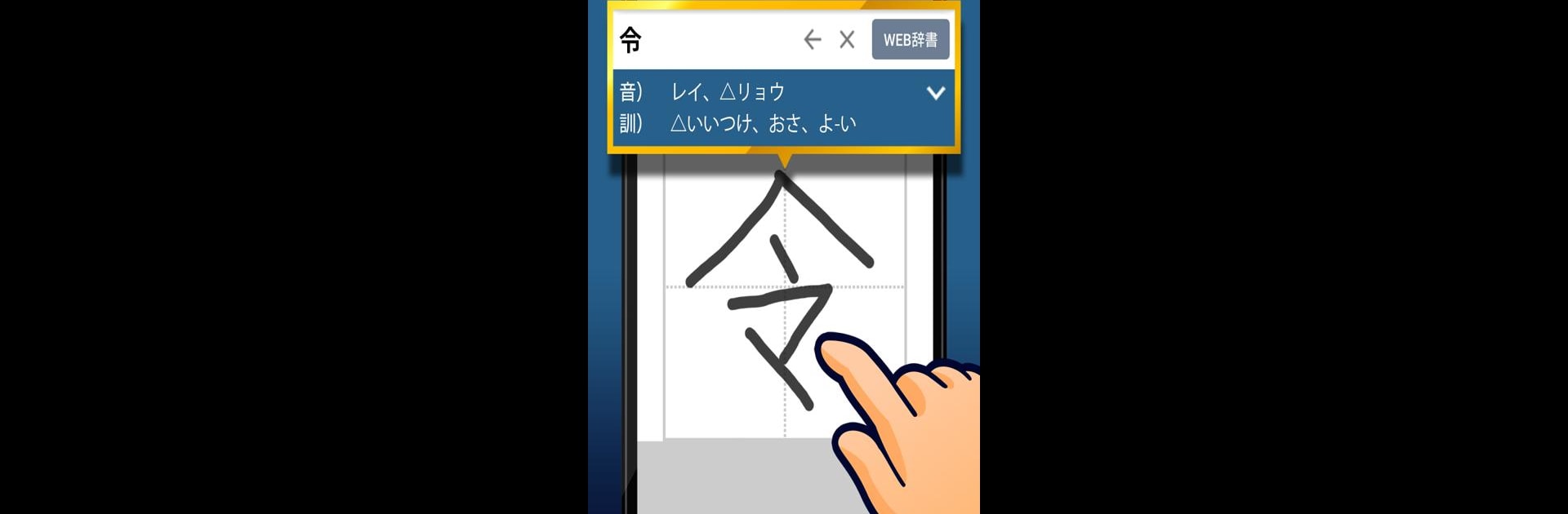Get freedom from your phone’s obvious limitations. Use 漢字読み方手書き検索辞典, made by Flipout LLC, a Education app on your PC or Mac with BlueStacks, and level up your experience.
漢字読み方手書き検索辞典 is basically a super direct kanji lookup tool that focuses on one thing and does it well. Someone draws the character on screen, the app pulls up matches, and then shows how to read that kanji and related compound words. It feels quick and very no-nonsense, more like a handy notepad than a big textbook. The database is not tiny either, with about 11,140 kanji readings and roughly 300,000 idioms and compounds to poke through, so it covers a lot of the stuff that shows up in books, games, or signs. It is all available for free, no paywall getting in the way, which takes the pressure off when someone is just trying to check a tough character and keep going.
On a PC with BlueStacks, the handwriting part is easier than expected. A mouse or trackpad works fine for sketching strokes, and a pen tablet is even nicer if someone has one. The larger screen helps make out the subtle differences between similar characters, and selecting the right match feels less fussy. The layout keeps things simple, so there is not much to learn, just write, pick the closest hit, and read the result. It is great for learners who want quick readings, and also helps anyone who runs into unknown kanji in the wild. No fluff, no distractions, just a straightforward handwriting search that gets to the reading and the compounds fast.
Switch to BlueStacks and make the most of your apps on your PC or Mac.