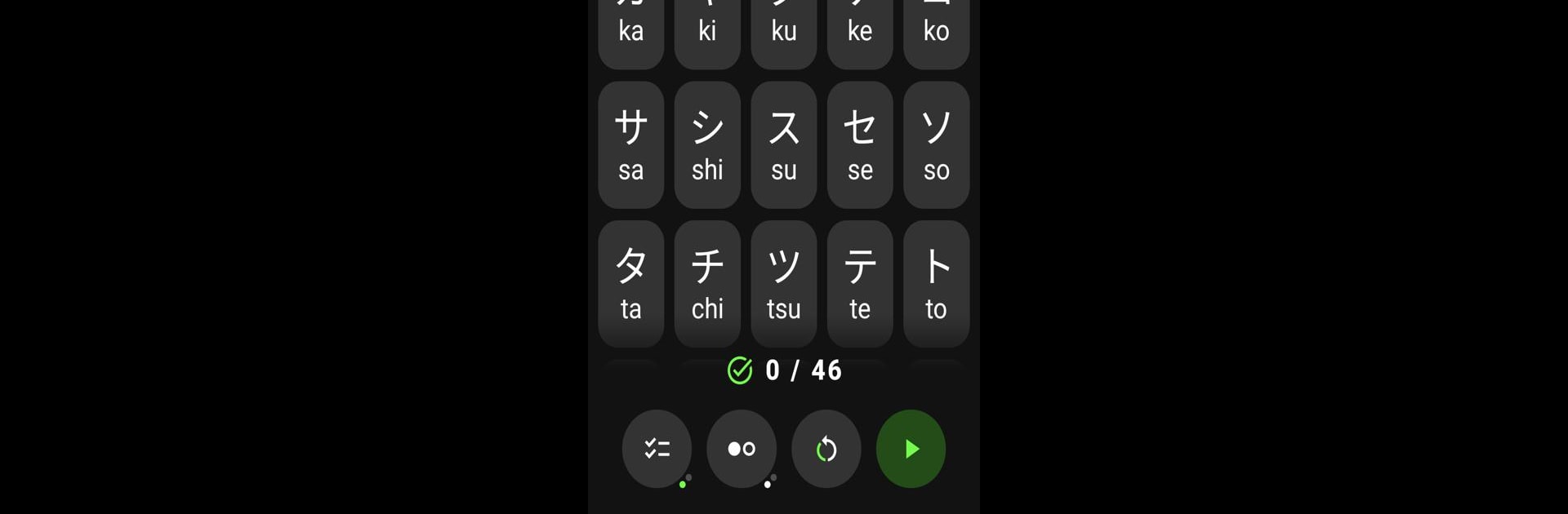Get freedom from your phone’s obvious limitations. Use Katakana Pro, made by Gerson Luca, a Education app on your PC or Mac with BlueStacks, and level up your experience.
Playing Katakana Pro on PC with BlueStacks feels way less intimidating than tackling katakana charts on paper. The whole thing is kind of like a mix between practicing and light gaming, so it doesn’t get boring. There are these two main ways to go about it — the standard practice mode where you just answer at your own pace and rack up points for each correct answer, and a faster quiz mode that puts you up against the clock. That second one gets a bit more intense since you end up trying to beat your best time and avoid messing up under pressure.
The app splits katakana into three useful groups: the basics, which are the core characters everyone learns first; then the variants where things get tweaked for extra sounds; and finally those combinations, which pop up all the time in loanwords and can be easy to overlook. Switching between categories helps keep things from feeling repetitive. Plus, there’s both a multiple choice option — which is more forgiving if you’re still getting familiar with everything — and a keyboard entry mode for when you’re ready to actually type out the readings. Seeing your score climb or your time get better makes it feel more like little challenges than straight-up study sessions. Everything’s easy to navigate, and it all fits well on a PC screen, especially with BlueStacks making it simple to use the app outside your phone. It ends up being a pretty relaxed way to build some confidence with katakana, whether someone’s just starting out or just wants a quick refresher.
Switch to BlueStacks and make the most of your apps on your PC or Mac.