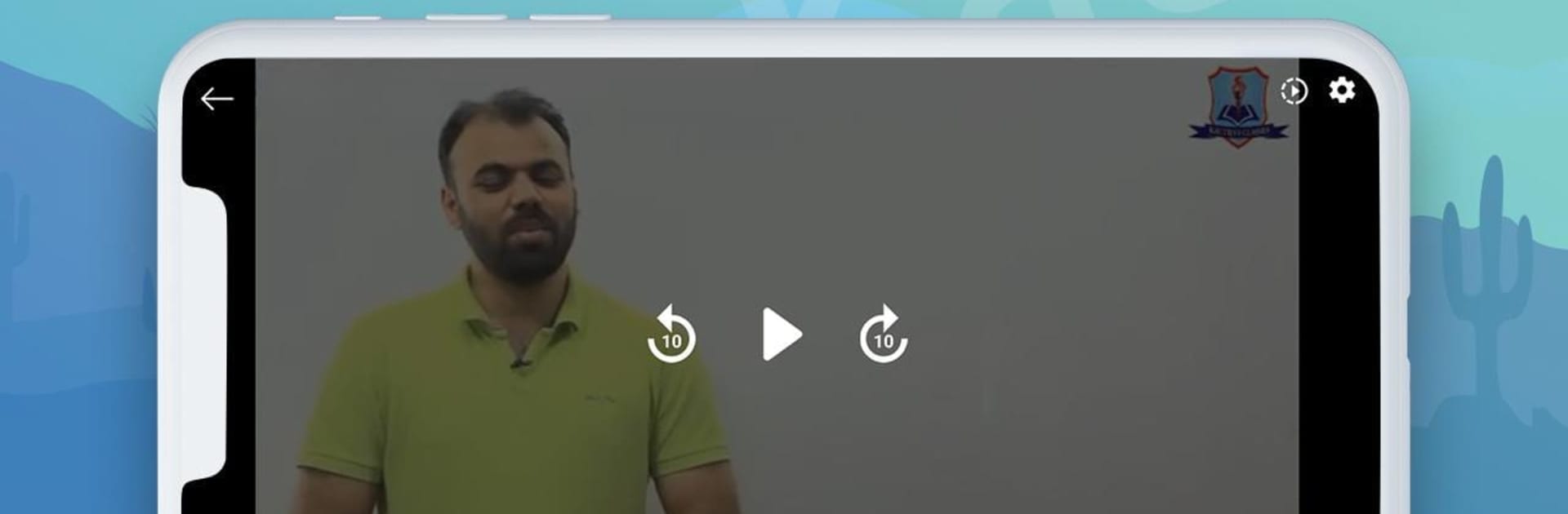Multitask effortlessly on your PC or Mac as you try out Kautilya Classes, a Education app by Kautilya Classes on BlueStacks.
Kautilya Classes is basically where a lot of people in India go to prep for big competitive exams—stuff like Railway jobs, SSC, RPSC, and a bunch of other government and technical roles. The app actually feels pretty organized; everything’s set up so you can find the right course or mock test without getting lost. There are tons of video lessons, which makes studying a bit less boring, and if someone needs to drill facts or practice with quizzes, they’re all built in. There’s even free daily quizzes and live tests, so anyone can just pop in and see how they’re doing, even if they’re not paying for one of the courses yet.
One thing that makes it stand out is the live doubt clearing sessions. It’s not just prerecorded stuff—if someone gets stuck, they can ask questions and a teacher will actually help them out. The app mixes paid options (like in-depth video courses) with loads of free resources, so it doesn’t force people to pay just to try it out. Using it on a PC with BlueStacks is nice since the screen’s a lot bigger, so things like PDF study guides or practice tests are less of a hassle than on a phone. All in all, it’s made for people who are serious about exams but want something straightforward, with lots of practice, and real help when they’re confused. It really gives off that direct-to-the-point feeling—nothing too fancy, just good study tools.
Eager to take your app experience to the next level? Start right away by downloading BlueStacks on your PC or Mac.