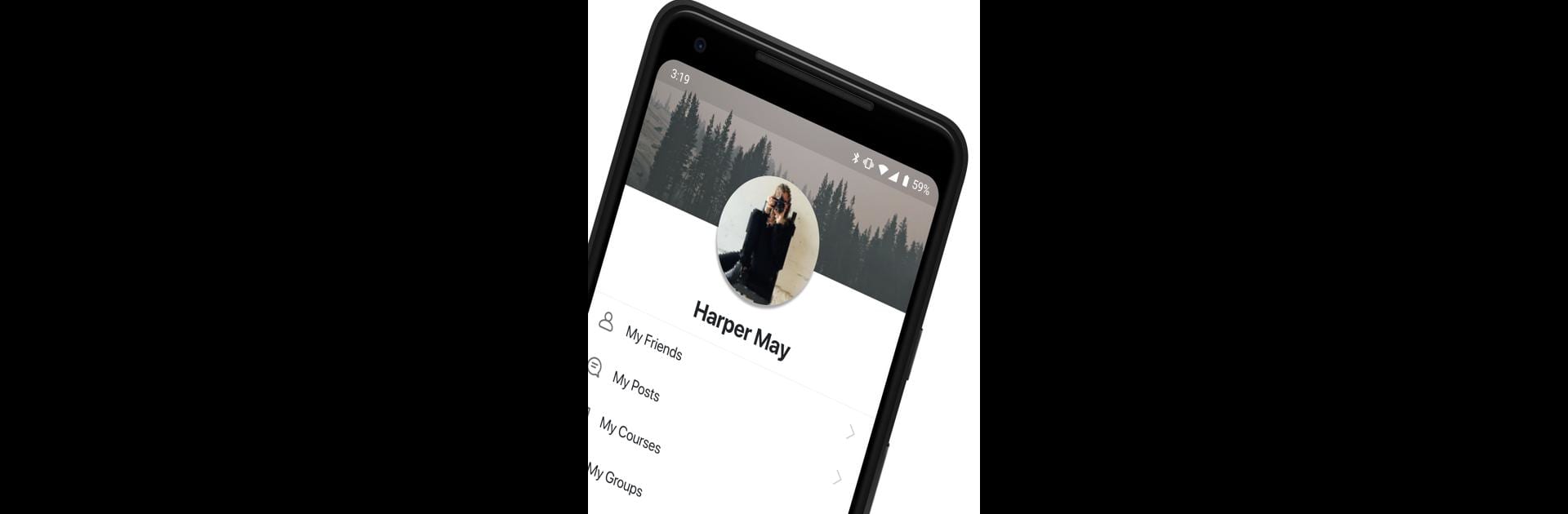Why limit yourself to your small screen on the phone? Run KCTCS, an app by DubLabs, best experienced on your PC or Mac with BlueStacks, the world’s #1 Android emulator.
So, the KCTCS app is made for anyone in the Kentucky Community & Technical College System who wants to keep college life a bit more organized and less stressful. It’s got this clean setup where you can check your classes, see what assignments are coming up, and get little reminders so nothing slips through the cracks. There’s also a bunch going on inside—like a spot to track campus events, look up details, and even mark if you’re planning to go or already attended. It’s not just about deadlines, though. There’s a campus wall where people can chat, ask questions, or just find out what’s happening on campus.
Another thing people notice is how it brings together everything: you can look up financial aid stuff, see your account balances, and check out student resources without jumping between sites. Need a map to a building? That’s built in, too. Basically, the app pulls together schedules, payments, events, and social stuff—making it way easier to keep track of what matters. Not crazy flashy, but it’s practical, and using it with BlueStacks on a bigger screen helps a lot, especially for checking calendars or writing quick notes. Great for anyone who likes having college life all in one place rather than spread out in emails and sticky notes.
Eager to take your app experience to the next level? Start right away by downloading BlueStacks on your PC or Mac.