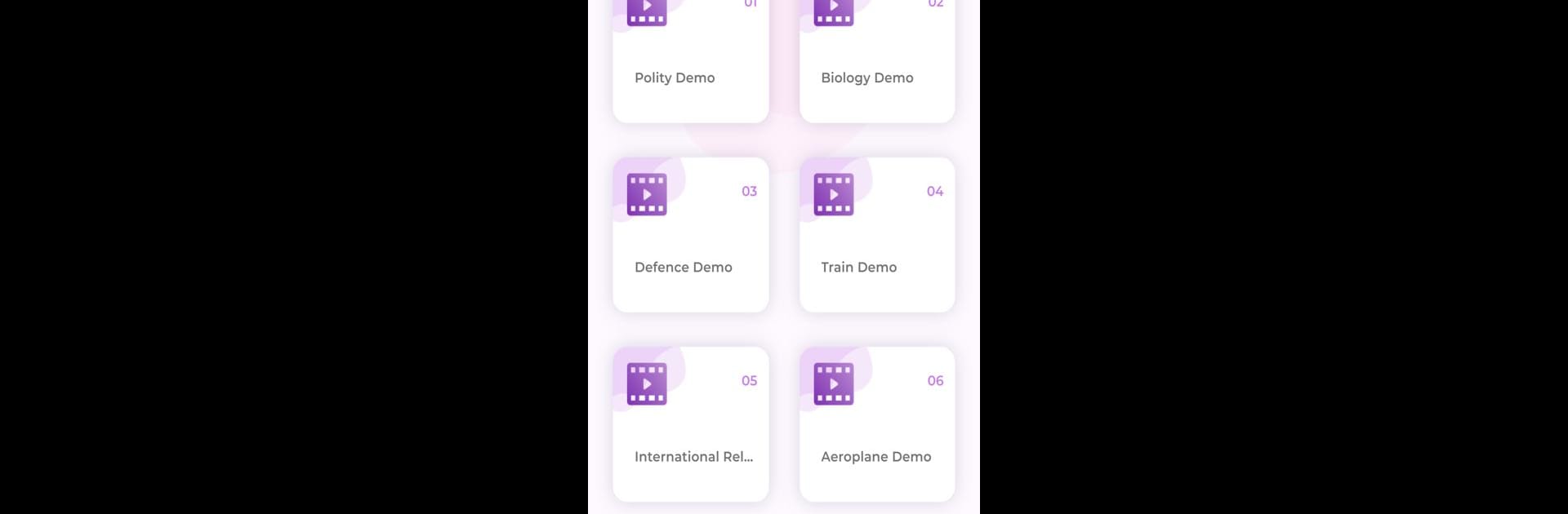Get freedom from your phone’s obvious limitations. Use KHAN SIR OFFICIAL, made by Khan GS, a Education app on your PC or Mac with BlueStacks, and level up your experience.
About the App
Curious about cracking competitive exams but not sure where to start? KHAN SIR OFFICIAL has your back. Whether you’re aiming for UPSC, BPSC, SSC, or anything in between, this Education app from Khan GS is packed with resources to help you along the way. Real, straightforward, and built for learners who want results—no fuss, just what you need.
App Features
-
Wide Exam Coverage
Prepping for Bank, Rly, Airforce, NDA, CDS, CAPF, or CPO? You’ll find targeted content for each exam, organized for easy browsing. -
Expert Guidance
Khan GS knows the ropes—access study material, test questions, and lecture notes shaped by real coaching experience. -
User-Friendly Interface
It’s simple to navigate, with all the key topics right where you want them—no endless scrolling or confusing menus. -
Regular Updates
The app keeps pace with current exam trends and changes. New material shows up on the regular to keep you in the loop. -
Accessible Anytime
Study right from your phone, or if you’re into PC learning, just open it up with BlueStacks and get that bigger screen advantage. -
Focused Learning Tools
Track your progress, bookmark tough topics, and jump back in whenever you have a few spare minutes. It’s built for real life—quick, flexible, and practical.
BlueStacks gives you the much-needed freedom to experience your favorite apps on a bigger screen. Get it now.