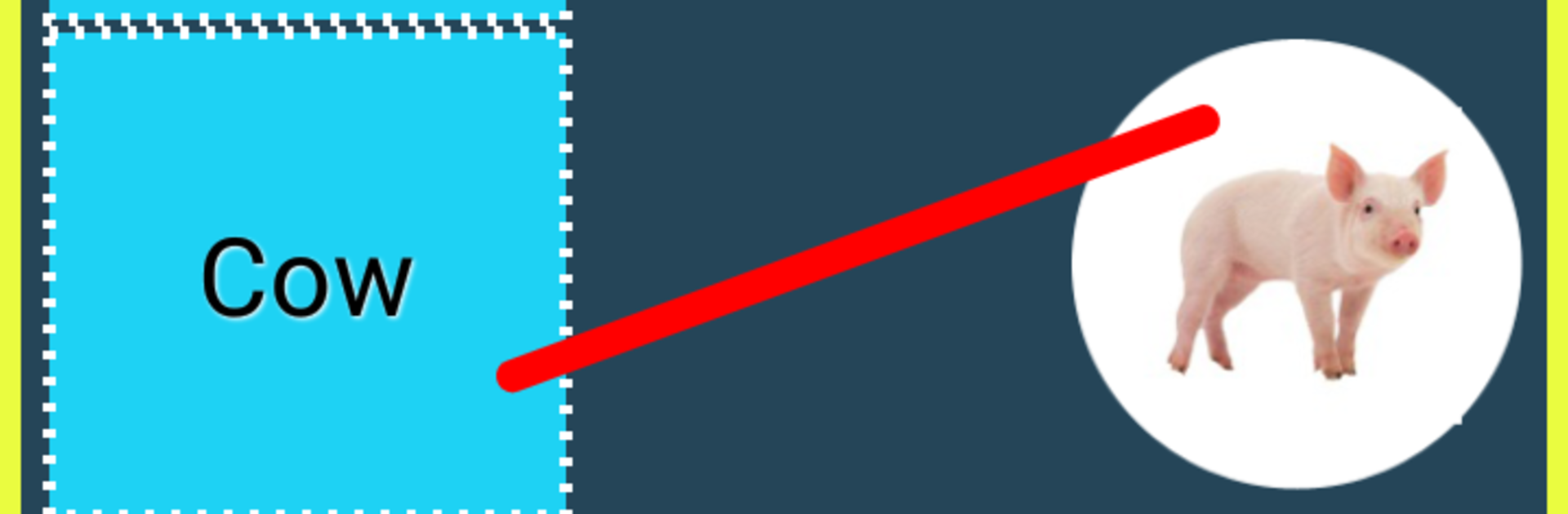Upgrade your experience. Try Kids Spelling Matching Game, the fantastic Education app from ACKAD Developer., from the comfort of your laptop, PC, or Mac, only on BlueStacks.
Kids Spelling Matching Game keeps things simple in a good way. It is a match-and-learn setup where a picture shows up and the player draws a line to the correct word. The line flashes green when it is right, red when it is not, so kids get instant feedback without any fuss. Each level has five words to match, and there are 195 levels, which adds up to a lot of practice without feeling heavy. The look is bright and friendly, big icons and clear letters, and the sound effects are soft little clicks and chimes that feel encouraging rather than noisy.
What stands out is the routine. Five quick matches, a neat three star rating at the end, then on to the next batch. Words repeat across levels just enough to stick, so spelling practice feels like a small habit rather than a lesson. It is easy to follow and does not bury kids in menus or extra steps. On a PC through BlueStacks, the bigger screen makes the letters super clear, and dragging lines with a mouse feels very smooth. Parents can sit nearby and point things out, but the game is straightforward enough that most kids will figure it out fast. It is not flashy or complicated, it just focuses on matching pictures to words, and that focus makes the speling practice click.
BlueStacks gives you the much-needed freedom to experience your favorite apps on a bigger screen. Get it now.