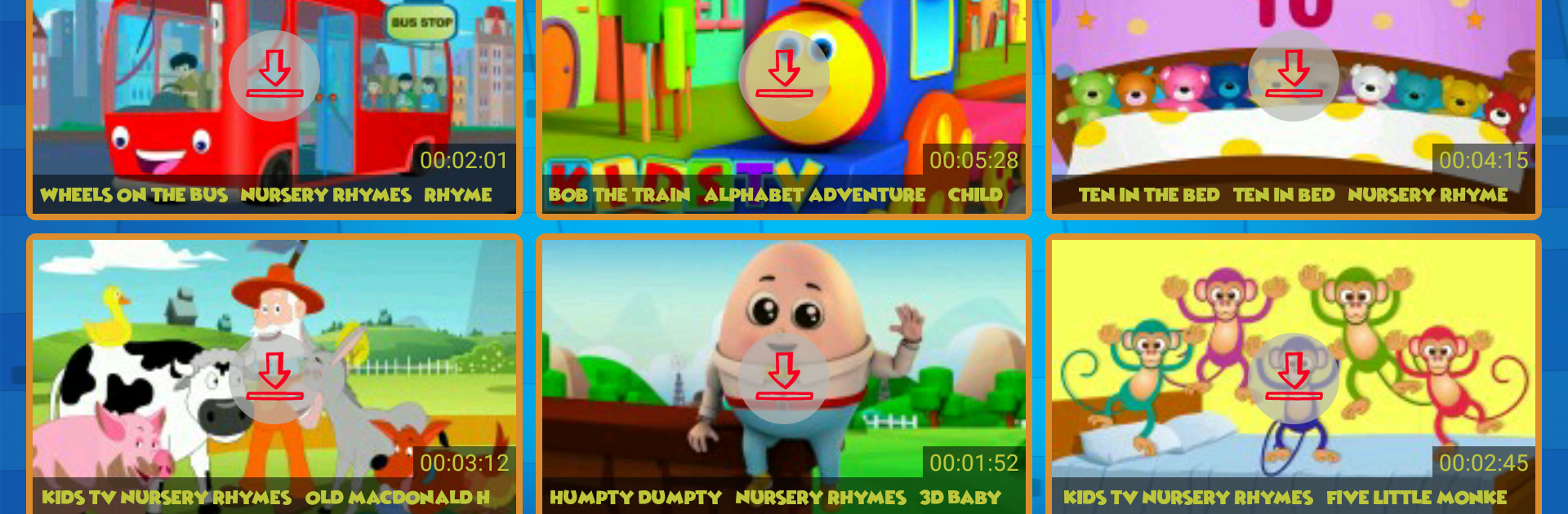What’s better than using Kids Videos & Nursery Rhymes – Kids First by USP Studios? Well, try it on a big screen, on your PC or Mac, with BlueStacks to see the difference.
About the App
If you’ve got little ones at home, Kids Videos & Nursery Rhymes – Kids First from USP Studios brings all their favorite learning songs, rhymes, and playful characters together in one spot. Built for preschoolers and toddlers, this app packs a huge collection of fun, educational videos that keep kids entertained while helping them pick up basics like ABCs, numbers, shapes, and even animal names. Whether you’re after an afternoon filled with singalongs or want quick access to downloadable lessons for road trips, this Education app makes it easy to blend learning and giggles.
App Features
-
Huge Video Library
There are more than 10,000 videos ready to watch—for free! From classic nursery rhymes to colorful alphabet adventures, there’s almost too much to explore. -
Popular Children’s Characters
Bob The Train, Farmees, Monster Truck Dan, Baby Bao Panda, and lots more pop up to make learning new things feel like playtime. -
Download or Stream
No Wi-Fi? No problem. If you subscribe, just download a bunch of favorites ahead of time, so the kids stay happy even offline. -
Safe and Family-Friendly
The app is COPPA compliant, so you know your child isn’t stumbling across anything they shouldn’t. Everything here is designed just for little learners. -
HD English Video Content
Videos are clear, colorful, and all in English, so preschoolers get high-quality viewing and easy language learning. -
Personal Playlists and Favorites
It’s easy to save those repeat requests—just add videos to a favorites list or build a custom playlist for quick access. -
Lots of Categories
With more than 16 different subject areas, you’ll find not only rhymes but also shape games, color lessons, stories, vehicle sounds, animal songs, and more. -
Shorts and Full Episodes
Whether you’ve got a few minutes before dinner or need to fill an entire afternoon, you can pick quick clips or longer shows. -
Skip or Auto-Play
Choose the next video yourself, or let the app queue up something new once one show ends. It’s low-maintenance for parents, high-fun for kids. -
Easy on Your Devices
Works on Android, and you can even use BlueStacks to play these learning videos on a bigger screen. Kids’ favorites get the full living-room treatment. -
Low-Cost Download Subscription
Want unlimited video downloads? For a small monthly fee, you’ll have unlimited access to offline viewing so you’re covered wherever you go.
It’s a simple way to make screen time creative and safe—letting your kids learn and sing alongside some of their favorite characters.
Eager to take your app experience to the next level? Start right away by downloading BlueStacks on your PC or Mac.