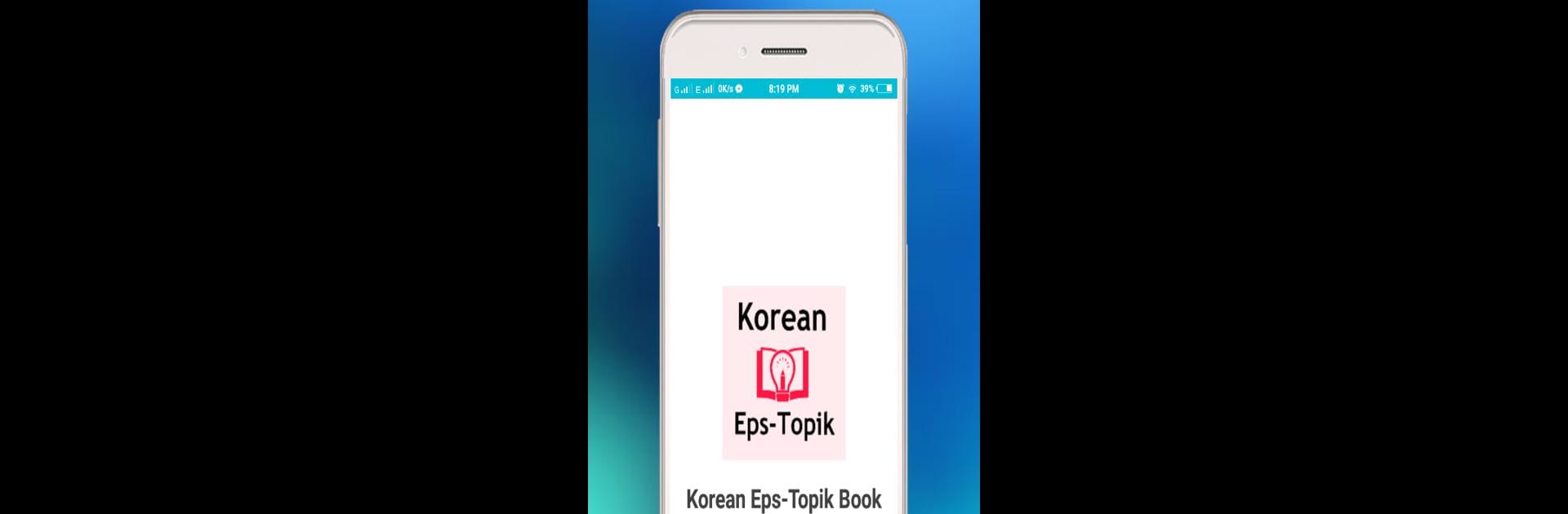What’s better than using Korean Eps-Topik Book by kiran chhetri? Well, try it on a big screen, on your PC or Mac, with BlueStacks to see the difference.
Korean Eps-Topik Book is for anyone trying to study for the EPS-TOPIK, which is that test for working in Korea. It’s basically an offline textbook but on your phone—or, with BlueStacks, it runs smoothly on a PC. The big thing is you don’t need to stay connected to the internet to use it, so it actually works wherever. Screens are simple and clear, like flipping through pages of a basic ebook. The app just lets you dig into the lessons and review without bothering with logins, popups, or extra tasks. The layout doesn’t feel crowded, which helps for reading for a longer stretch. It’s set up so the lessons and practice questions feel accessible, not overwhelming, and nothing’s buried behind menus or hidden buttons.
Anyone using it on their computer with BlueStacks will probably like that there’s no lag switching between topics or scrolling around. It’s completely focused on the study content, so there aren’t any distracting animations or unnecessary features. For anyone who wants a study tool that just gets to the point, this fits. It looks straightforward, so it’s not going to make anyone jump through hoops to look up a section or topic again—everything’s right there. The whole thing has a no-nonsense style, which actually makes it easier to concentrate, especially for anyone who doesn’t want a lot of extra clutter when studying.
BlueStacks brings your apps to life on a bigger screen—seamless and straightforward.