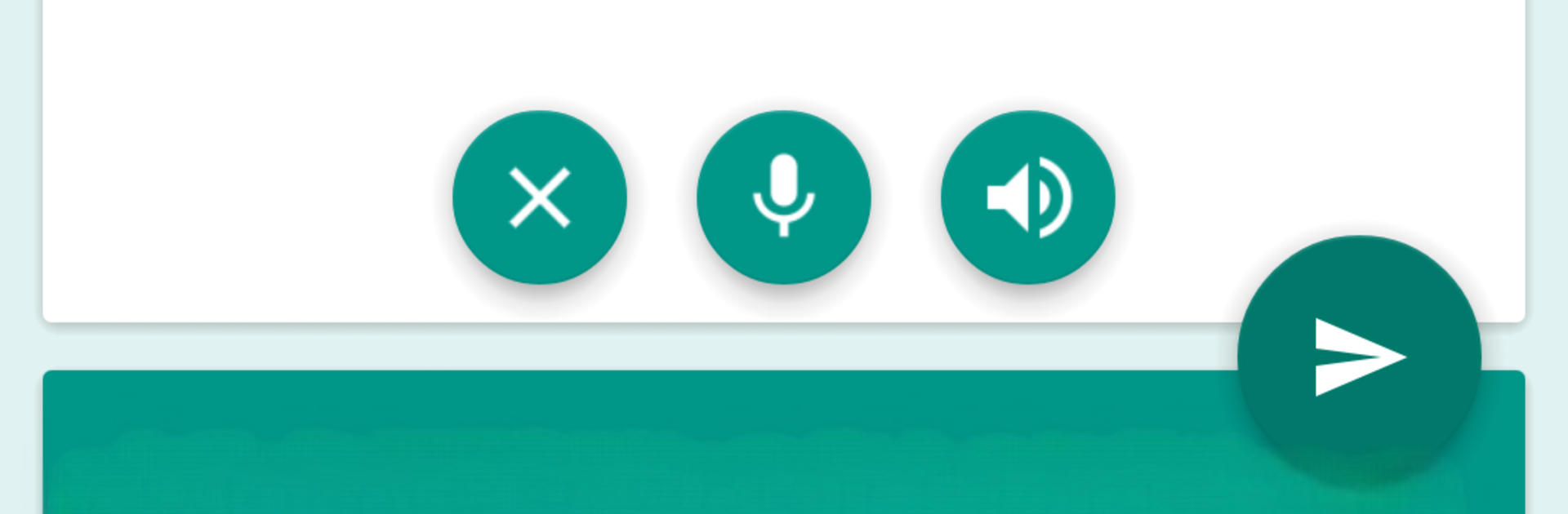Upgrade your experience. Try Korean-Vietnamese Translator, the fantastic Education app from Klays-Development, from the comfort of your laptop, PC, or Mac, only on BlueStacks.
Korean-Vietnamese Translator is one of those tools that does exactly what people hope it will do. It flips between Korean and Vietnamese both ways, and it handles single words or full sentences without feeling slow. The layout is clean and simple, so a new user is not poking around wondering where to tap. Type a phrase, hit translate, get the result, done. There is voice input too, which is handy when someone would rather speak than type. Saved Favorites and a History tab make it easy to keep track of useful lines, and those saved bits can be checked later even without internet, which is great during travel or on sketchy Wi‑Fi. There are a few interface settings so someone can tweak small things and make it feel comfortable.
Running it on a PC with BlueStacks makes it even easier for longer sentences or study sessions. Copy and paste is quicker, switching between tabs to grab words from articles or lessons feels natural, and the bigger screen helps when comparing translations. It feels built for learners, travelers, and anyone chatting with family or coworkers across Korean and Vietnamese. Nothing fancy or confusing, just a fast translator that stays out of the way and lets the words do the work.
Switch to BlueStacks and make the most of your apps on your PC or Mac.