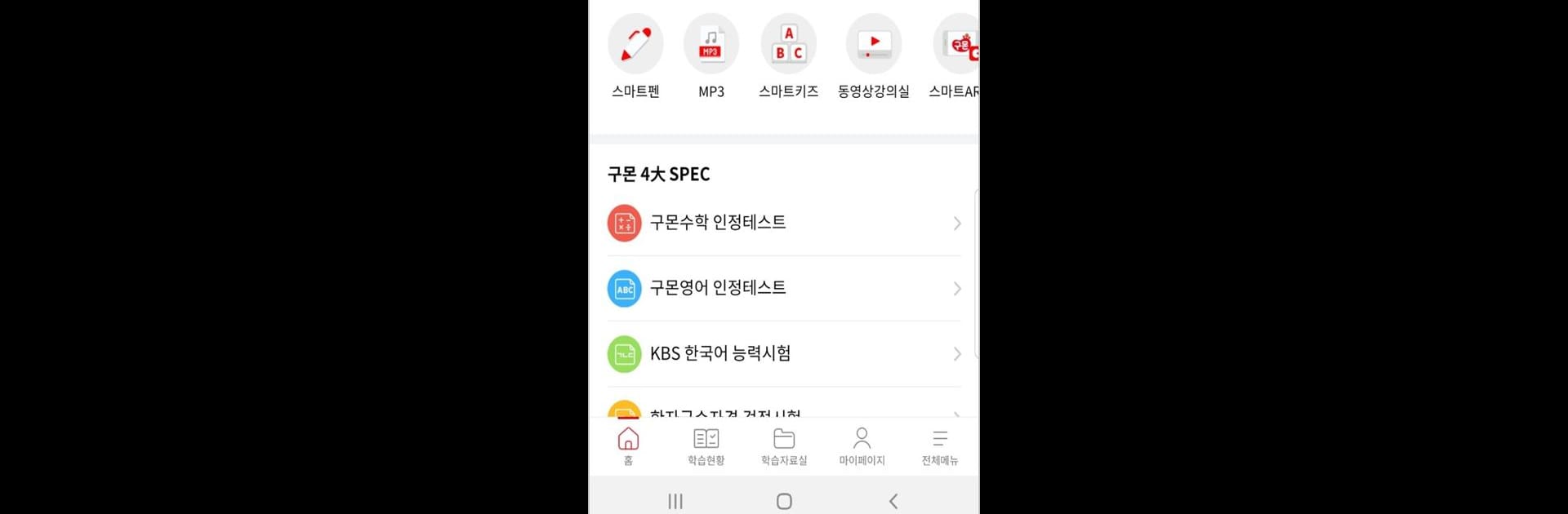Get freedom from your phone’s obvious limitations. Use 구몬세상 (교원구몬 공식앱), made by (주)교원구몬, a Education app on your PC or Mac with BlueStacks, and level up your experience.
About the App
구몬세상 (교원구몬 공식앱) is your personal education companion designed to help you keep track of your learning journey with ease. Made for those who like to really stay on top of their study progress, this app lays everything out clearly—no confusion, no fuss. Whether you’re a diligent student or a busy parent keeping an eye on things, you’ll find it straightforward to see how far you’ve come and what’s next.
App Features
-
Your Learning Snapshot
Wondering where you left off or what lesson comes next? The app lets you quickly check your current learning stage and the exact material you’re working on, giving you a big-picture view or letting you dive into the details. -
Easy Access to Study Materials
Need an mp3 for listening practice or a smartpen file to review handwriting? You’ll find a searchable section with all kinds of resources, including educational videos and even Q&A forums for Japanese and Chinese, so you’re never stuck without the materials you need. -
Member Benefits & Updates
Curious about special perks or monthly happenings? The app gives you a heads-up on exclusive benefits for Kumon Baekjeom members, plus it keeps you posted on fresh events and offers as soon as they’re available.
If you prefer a larger screen or want to manage your learning on your computer, everything works smoothly with BlueStacks, too.
Big screen. Bigger performance. Use BlueStacks on your PC or Mac to run your favorite apps.