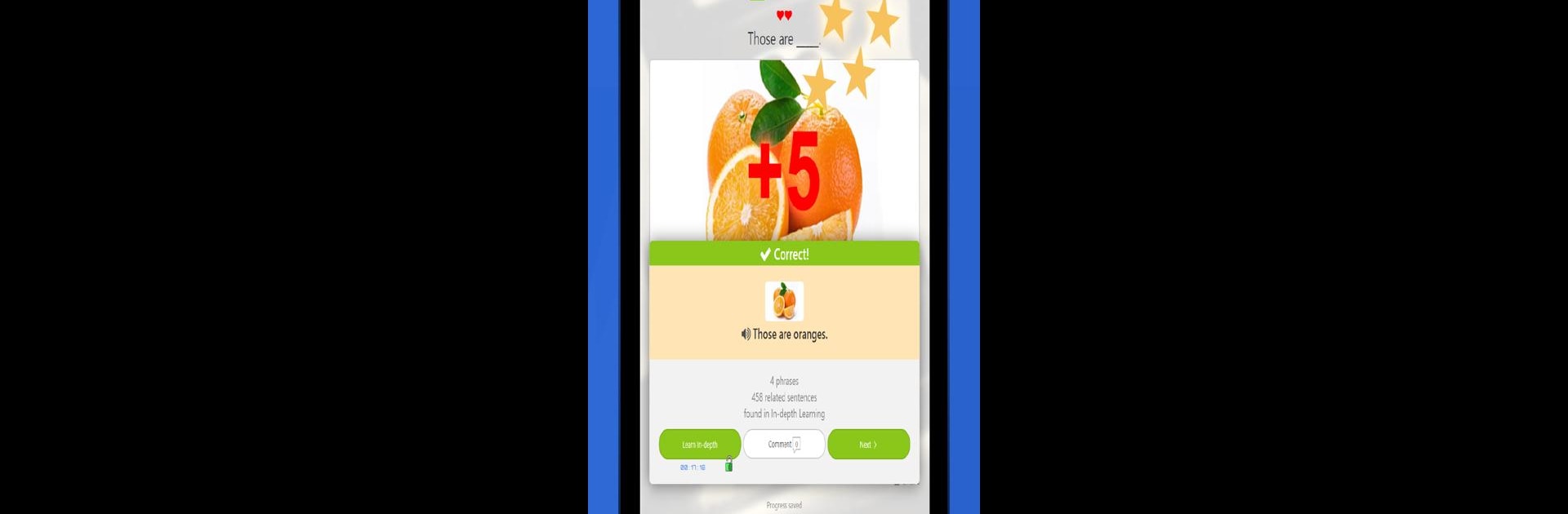Why limit yourself to your small screen on the phone? Run Lang Kingdom – Speak English FLUENTLY for FREE, an app by Lang Kingdom Pte. Ltd., best experienced on your PC or Mac with BlueStacks, the world’s #1 Android emulator.
Lang Kingdom feels sort of like a casual game mixed with an English tutor, only everything’s super straightforward and broken into small lessons so it never gets overwhelming. There’s a mix of listening, speaking, and general English skills, so it doesn’t matter if someone prefers to read, listen, or try talking out loud. The best part is how easy it is to switch things up—one minute, it’s questions and quizzes, next, videos or pronunciation practice. If something gets repetitive, just try another section. Everything connects, so there’s no pressure about what to start with or follow next. Progress doesn’t get lost if you change focus.
People can pick up right from basics or poke around in more detailed lessons—there doesn’t seem to be a wall or pay-gate blocking off advanced stuff either, so it’s not just for total beginners. What stands out is how it’s free and pretty much lets anyone keep going as far as they want. Running it on a PC with BlueStacks makes everything a bit easier to see and tap through, especially when practicing speaking or watching videos. The way lessons are split up, it fits short sessions, so it’s easy to jump back in for five minutes here or there, and it actually feels doable to keep up. No extra complications or weird hoops to jump through—just pick a skill and learn.
BlueStacks gives you the much-needed freedom to experience your favorite apps on a bigger screen. Get it now.