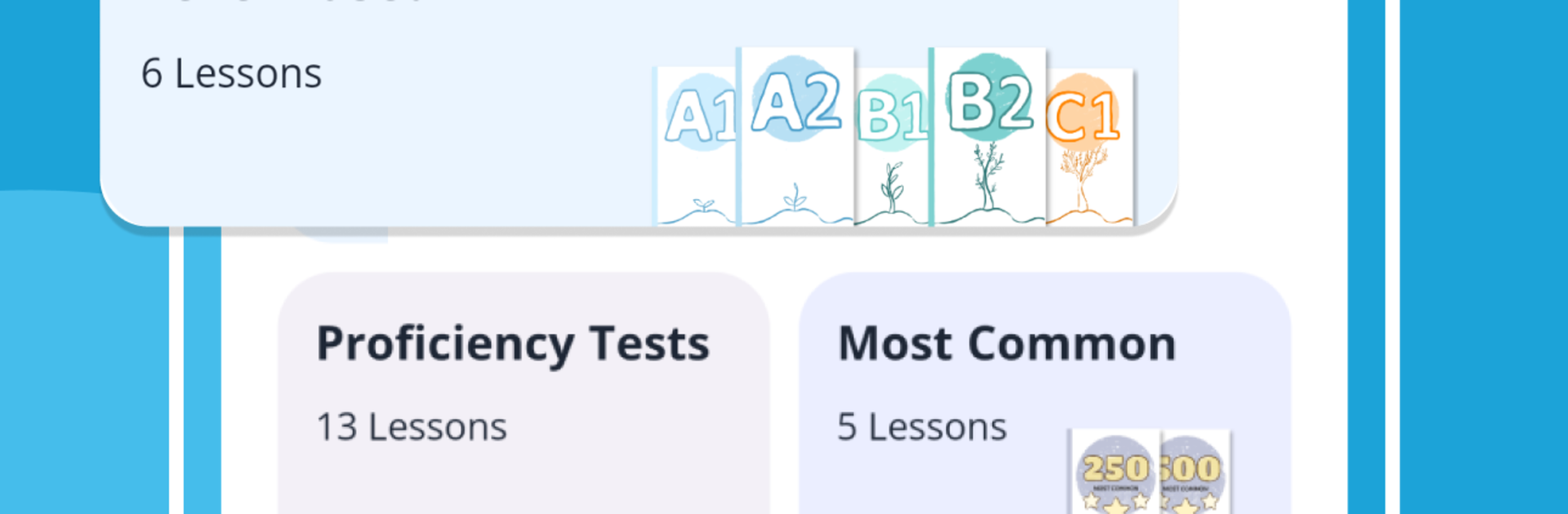Get freedom from your phone’s obvious limitations. Use LanGeek | English Vocabulary, made by LanGeek Mobile, a Education app on your PC or Mac with BlueStacks, and level up your experience.
LanGeek | English Vocabulary feels like a big toolbox for English practice, not a flashy game, and that is kind of the point. On a PC with BlueStacks it spreads out nicely on a bigger screen, so flipping through flashcards with a mouse and typing spelling answers with a keyboard feels natural. Everything is organized in a very clear way: vocabulary by CEFR levels from A1 to C2, by topic, by grammatical function, plus banks for exam prep like IELTS, TOEFL, SAT, and ACT. There are also lists that match popular ESL textbooks, which is handy if someone is following a course.
What stands out is how separate pieces of the language get their own space. The Expressions part breaks out idioms, proverbs, phrasal verbs, and collocations, so it does not all blur together. Grammar is very thorough with a few hundred lessons that move from basic nouns and verbs to tenses and clauses without feeling rushed. Pronunciation is practical rather than cute: letters, sounds, the IPA, and audio examples for each sound, so it is easy to compare and repeat. The Reading section gives short passages at different levels, good for applying new words instead of just memorizing them.
Learning tools are solid: spaced repetition with a Leitner system, spelling practice, example sentences for every word, and tons of images that make meanings stick. Users can create and share custom wordlists too. It leans study-first with light gamified bits, so someone who wants structure and clear progress will probably like it. Running it through BlueStacks also keeps the workflow tidy while switching between vocab, grammar, and reading without hopping apps.
Ready to experience LanGeek | English Vocabulary on a bigger screen, in all its glory? Download BlueStacks now.