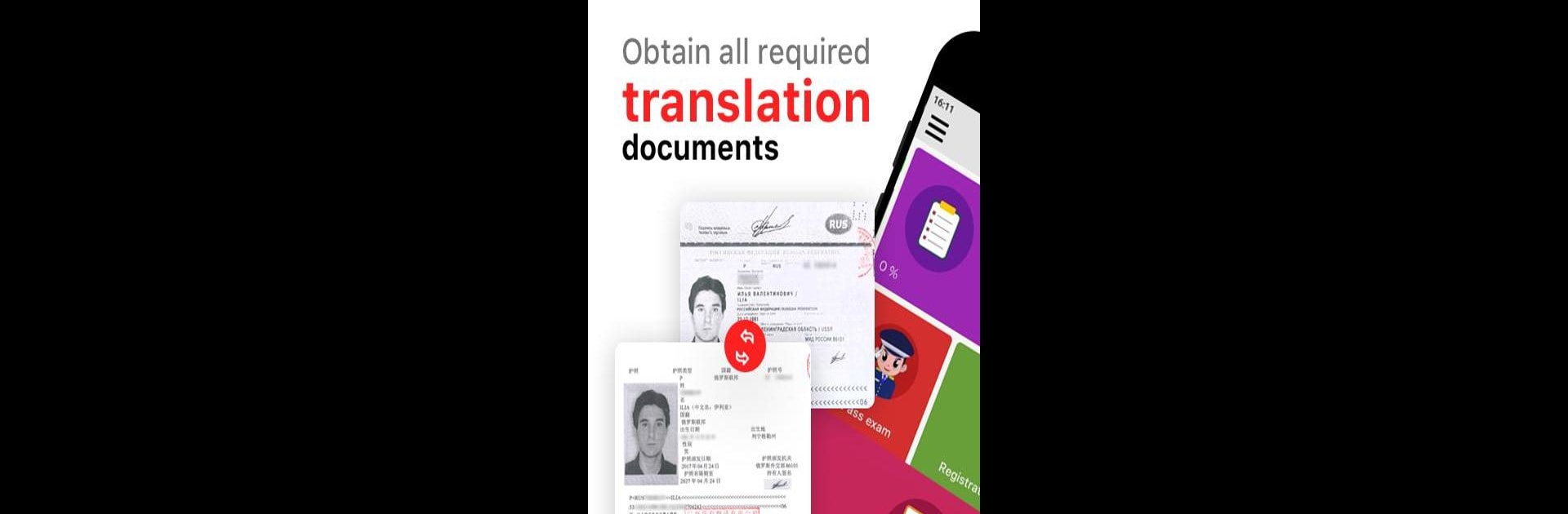Let BlueStacks turn your PC, Mac, or laptop into the perfect home for Laowaidrive 2020 Chinese Driver’s License 老外驾考宝典题库, a fun Education app from Laowaidrive – Alexandr Koshelev.
About the App
Ready to navigate the process of getting your driver’s license in China? Laowaidrive 2020 Chinese Driver’s License 老外驾考宝典题库 makes things a whole lot simpler. Whether you’re just starting or brushing up right before your test, this app is designed to guide you every step of the way—practical, straightforward, and with all the resources you’ll need. If you’re a foreigner facing the official exam, Laowaidrive’s got your back no matter your language or previous experience.
App Features
-
All-Inclusive Question Bank
Get access to every single official exam question, complete with images. No guesswork—just realistic practice with exactly what you’ll see on test day (and in nine different languages, so no more flipping through translations). -
Exam Prep Your Way
Choose how you want to study. There are different modes—like random practice, topic groupings, or even timed full-exam simulations—so you can prep in a way that fits you, not the other way around. -
Track Your Progress
The app keeps detailed stats on what you’ve mastered, where you slipped up, and which questions need another look. It’s easy to see how you’re improving without any extra effort. -
Helpful Guidance for Newcomers
Don’t get stuck on paperwork. Find all the requirements and documents needed for your application in one place, so you’ll know exactly what to expect on the bureaucratic side. -
Make It Personal
If a question gives you trouble, just mark it as a favorite and come back later. Focus on your tough spots without losing precious time. -
Language Support
Study in your preferred tongue with English, Chinese, and seven other language options built in. Big relief if your Chinese isn’t quite there yet—or if you’d rather check terms in your native language. -
Exam Simulation
Try out the real thing before you’re in the hot seat. The simulation mode mirrors the actual test format, timing included, so you’ll know exactly what test day feels like.
You can even run Laowaidrive using BlueStacks, which comes in handy if you prefer to practice on a bigger screen or just want a break from your phone.
BlueStacks brings your apps to life on a bigger screen—seamless and straightforward.