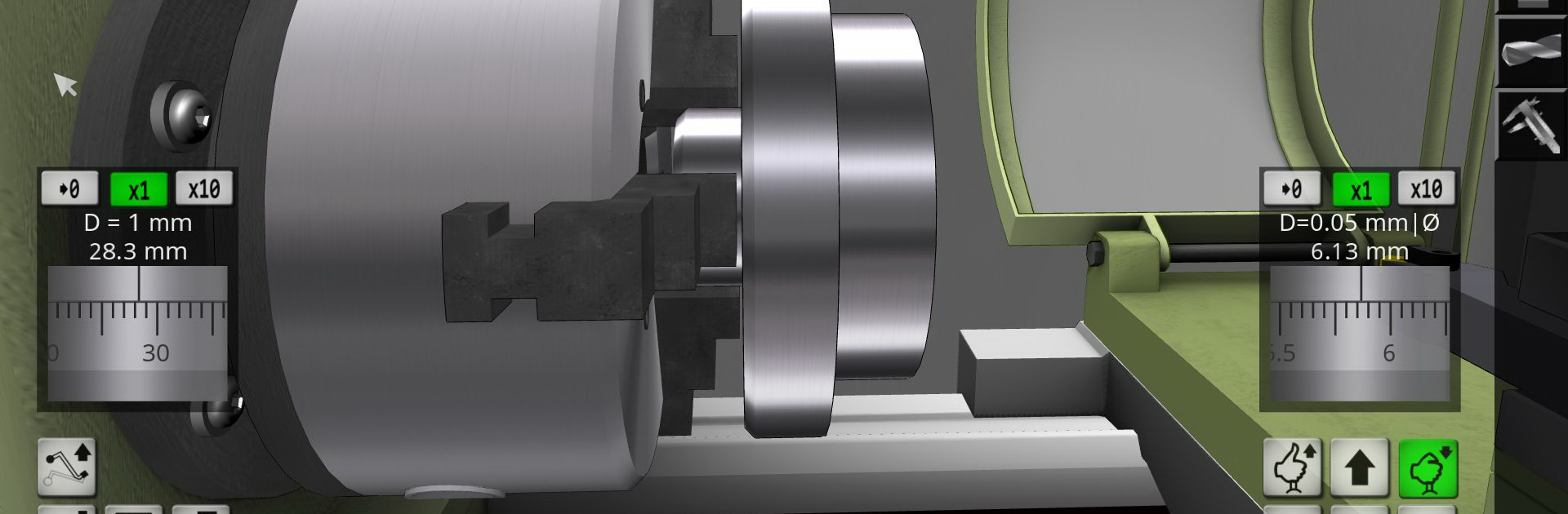Upgrade your experience. Try Lathe Simulator Lite, the fantastic Education app from VirtLabs, from the comfort of your laptop, PC, or Mac, only on BlueStacks.
About the App
Curious about how classic lathes work, but don’t have one sitting in your garage? Lathe Simulator Lite from VirtLabs brings the hands-on experience right to your screen. Whether you’re learning the basics or revisiting your machining skills, this Education app lets you tackle real turning operations in a relaxed, interactive setup. Get ready to explore the nuts and bolts of screw-cutting lathes, all without getting oil on your hands.
App Features
-
Realistic 3D Lathe Simulation
See a virtual model of the well-known 1K62 screw-cutting lathe in action. You’ll be able to watch and learn as you perform a range of standard tasks, all rendered in smooth 3D graphics. -
Hands-On Machining Operations
Try your hand at turning, facing, drilling, boring, cutting grooves, and even handling both internal and external threads. It’s not just watching—it’s actually feeling your way through these fundamental skills. -
Flexible Tools and Settings
Want to switch things up? You can toggle between metric and inch measurement systems, and choose from English or Russian for the interface. It’s your workspace, your way. -
Optimized Visuals
The app relies on OpenGL 3.0 graphics components for a crisp, detailed look, with a recommended video memory requirement of 350 MB for smooth operation—especially if you’re running it on BlueStacks. -
Expand with the Full Version
Thinking bigger? The full release unlocks a huge set of over 70 cutting tools for your projects, letting you explore even more machining possibilities.
Big screen. Bigger performance. Use BlueStacks on your PC or Mac to run your favorite apps.