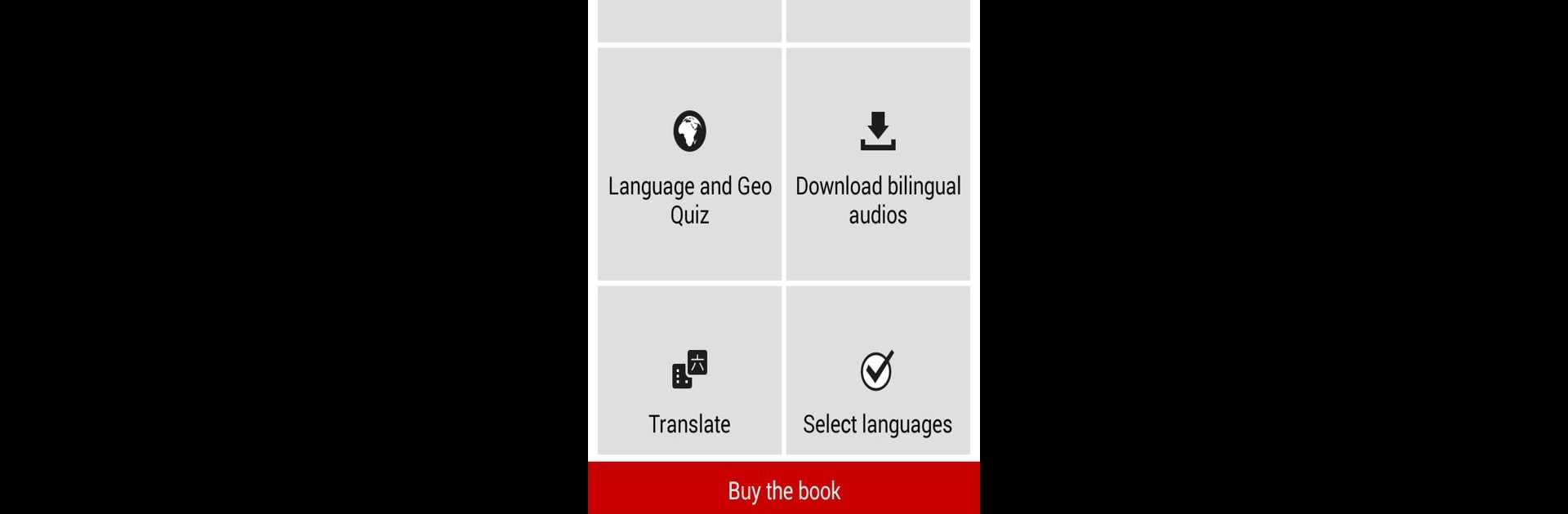Let BlueStacks turn your PC, Mac, or laptop into the perfect home for Learn Adyghe – 50 languages, a fun Education app from 50LANGUAGES LLC.
So, Learn Adyghe – 50 languages is one of those apps that’s super straightforward if someone wants to pick up the basics of Adyghe without all the fuss. There are a ton of lessons that walk through everyday situations, stuff like chatting at a restaurant, asking directions, or just making small talk. Even if someone hasn’t got any background in the language, it’s kind of surprising how quickly the short sentences and natural phrases start to stick. The combination of both text and audio is simple but works well — reading and then hearing how things are supposed to sound makes it all less intimidating.
There’s a mix of structured levels, so it lines up with beginner and early intermediate learners, but honestly anyone just looking to refresh old knowledge will find it useful too. It’s easy to follow along, pause, or repeat something that didn’t make sense the first time, especially if playing on something bigger like a PC through BlueStacks. The audio files can be grabbed and played later, so it’s not just tied to using the app itself. The lessons aren’t overwhelming, so learning at your own pace (a lesson a day, or just whenever there’s a free moment) feels manageable. Plus, for anyone who likes having options, there’s support for a lot of different language pairs — it isn’t just English as the starting point. Everything’s built around making communication in real settings possible, not just memorizing random words.
Ready to experience Learn Adyghe – 50 languages on a bigger screen, in all its glory? Download BlueStacks now.