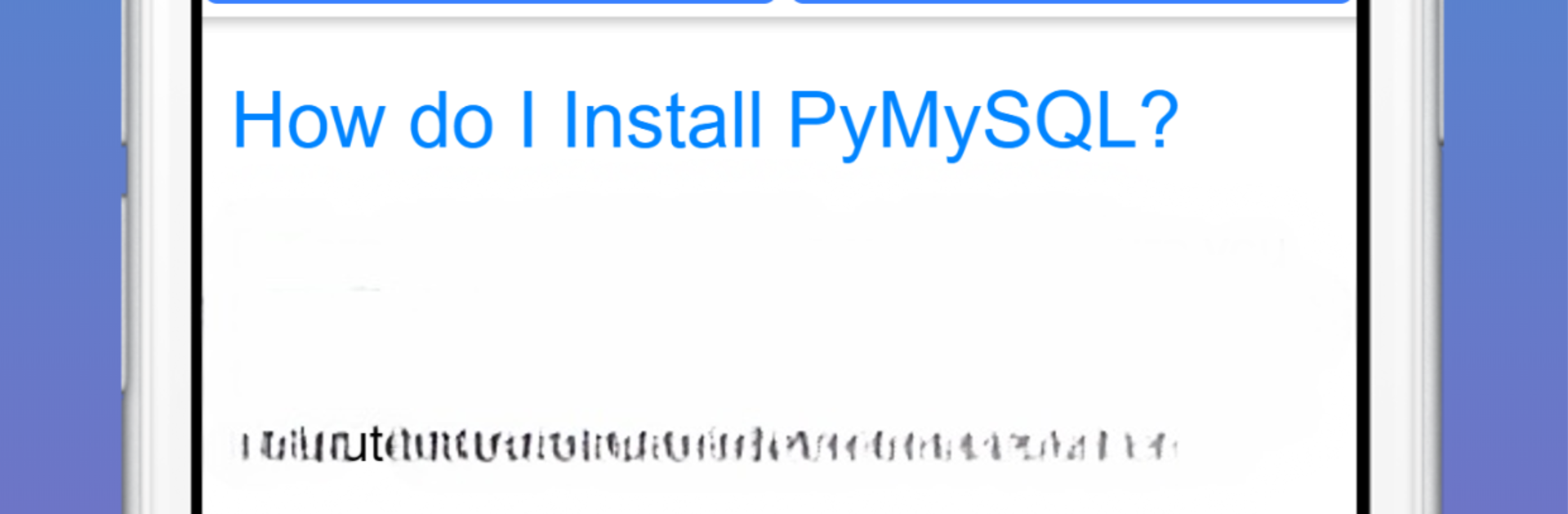Upgrade your experience. Try Learn All PRO Python Tutorials Offline in 2020, the fantastic Education app from Prabartan Information Technology, from the comfort of your laptop, PC, or Mac, only on BlueStacks.
Learn All PRO Python Tutorials Offline in 2020 feels like one of those apps that just has a little bit of everything for anyone curious about Python — especially people who want to jump into specific stuff, like AI, machine learning, or even things like web scraping or data science, without having to search around for guides. It’s all arranged with sections for each topic and you can bounce between lessons on PyQt for GUIs, data visualization with Matplotlib and Seaborn, or dive into bioinformatics with BioPython if that’s your thing. What’s nice is that it goes beyond the basics, so it doesn’t just stop at “this is Python”—there’s whole segments on deeper topics, like concurrency, digital forensics, blockchain, design patterns, and even PySpark if you want to mess with big data.
The app doesn’t have any ads either, so there’s no annoying interruptions. Everything’s laid out pretty simply and works offline, so it’s kind of handy for studying anywhere, whether someone is on a train or just in a place with spotty wifi. There’s a good mix of theory and “how-to” style content, and it covers a lot of Python libraries and frameworks that usually take time to search for individually. Running it on a PC using BlueStacks makes it a bit more like flipping through an eBook or having a big reference page open while coding — much easier than scrolling on a tiny screen. For anyone either starting out or wanting to dig into new areas of Python, it’s convenient not having to dig for every topic separately.
Eager to take your app experience to the next level? Start right away by downloading BlueStacks on your PC or Mac.