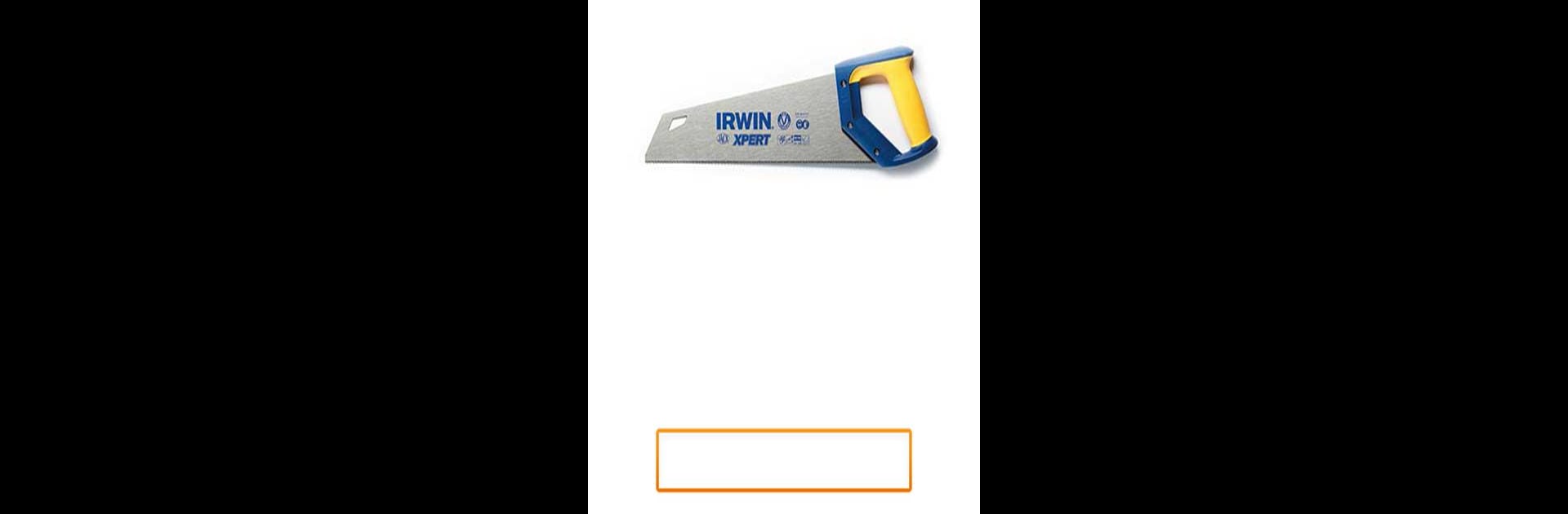Let BlueStacks turn your PC, Mac, or laptop into the perfect home for Learn and play. Spanish words – vocabulary & games, a fun Education app from DOMOsoft.
So, this Spanish learning app is really straightforward and actually a bit fun to use, especially on a bigger screen with BlueStacks. It’s made for beginners, so everything is broken down into super simple steps. The whole thing feels like a mix between a mobile game and flashcards, but they throw in a bunch of pictures and decent-quality audio – so you aren’t just staring at words all day. The app covers a lot of everyday vocab, like foods, animals, stuff around the house, that sort of thing, and the topics are pretty much what you need for basic conversations or school Spanish.
There’s a big focus on hearing real Spanish pronunciation since a native speaker does all the voice work. If someone’s just starting, there’s a training part where they go over simple things like the alphabet, nouns and verbs, and pronunciation, plus some flashcards to help stuff actually stick. Then there are some little quizzes and games, like matching words to pictures, spelling checks, or choosing the right moving image. It actually feels nice — not too childish, but not stiff like a classroom, either. The design is simple, so it’s easy to get around, and it works for kids or adults — anyone who wants to just pick up basics at their own pace.
Another thing that stands out: it works offline, so anyone can practice without Wi-Fi, which is useful for travel or just zone-out learning. You can mess with it in different languages, and there aren’t any annoying ads in the paid version. It honestly fits as a tool for parents and kids or just people wanting to brush up on Spanish. Even as a basic illustrated dictionary, it does the job giving you both the English and Spanish, plus nice audio to hear how words are supposed to sound. Running it on PC just makes everything a bit clearer and easier to click through.
Switch to BlueStacks and make the most of your apps on your PC or Mac.