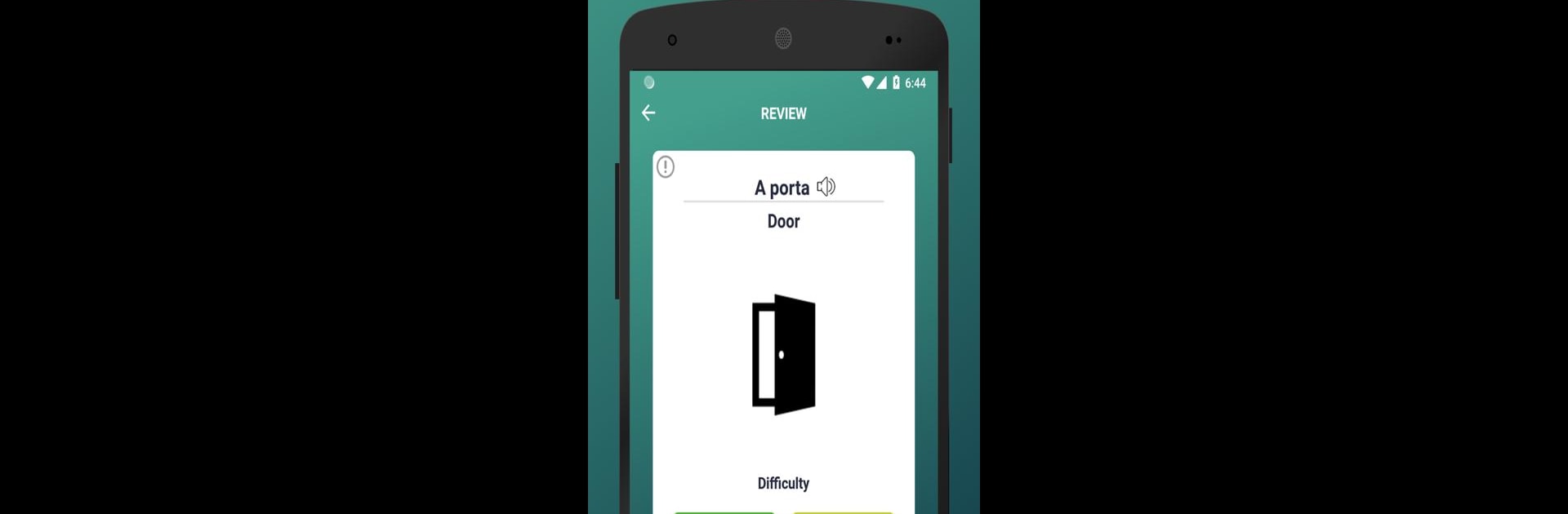Get freedom from your phone’s obvious limitations. Use Learn Brazilian Portuguese, made by Egemen Can Uze, a Education app on your PC or Mac with BlueStacks, and level up your experience.
So, the Learn Brazilian Portuguese app is basically one of those handy tools for picking up vocab, but it keeps it simple and pretty straightforward. There are thousands of words, all organized so you can chip away at them little by little — stuff like nouns and verbs, nothing overwhelming. What’s cool is you can actually listen to the correct pronunciation too, so it’s not just reading and guessing. The flashcards feel familiar, but on PC with BlueStacks, flipping through them goes fast — just swipe through, mark off what’s new, and if you miss something, it shows up again later so nothing gets lost.
The app tosses in pictures on the back of some cards, which makes remembering the words easier, especially when those random images click better than just the translation. There are little games for practice, stats to see progress, and points you rack up as a kind of nudge to keep learning. If someone only wants to learn a few words a day, it’s easy to set that up and just stick with it, and everything builds from there. Plus, the app adapts as someone moves forward by unlocking phrases and topic lists — so not just words, but stuff you’d actually use in conversations. Overall, it manages to give structure without a lot of pressure, so it stays casual but you still see progress, which is honestly the right balance for apps like this.
BlueStacks gives you the much-needed freedom to experience your favorite apps on a bigger screen. Get it now.