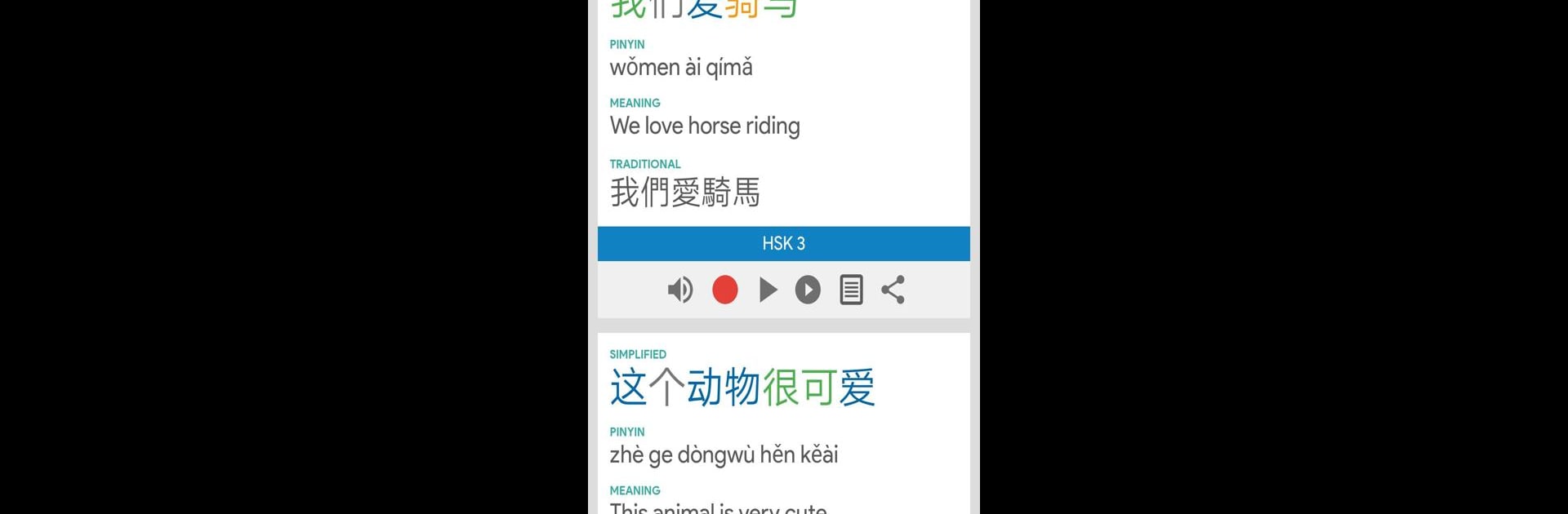Upgrade your experience. Try Learn Chinese Chinesimple Dictionary, the fantastic Education app from Chinesimple, from the comfort of your laptop, PC, or Mac, only on BlueStacks.
About the App
Looking for an easy way to tackle Chinese vocabulary and grammar? Learn Chinese Chinesimple Dictionary by Chinesimple is built for anyone curious about the Chinese language or prepping for HSK exams. It isn’t just a dictionary—it feels more like your personal language companion, whether you’re starting out or brushing up on advanced words. Expect to bounce between lessons, search up new characters, and even play games that test what you’ve learned. If you’re using BlueStacks, the whole experience feels even more smooth on your computer screen.
App Features
-
Huge Word Translations
Browse a library of over 100,000 translated Chinese words—plenty for any level, with support for searching by hanzi, pinyin, or your own language. -
Example Sentences in Context
Curious how a word works in real life? There are over 1,600 sample sentences, each one available in multiple languages, so you can see exactly how words slot into conversation. -
Built-in Lessons
Not in the mood to memorize long lists? Jump into any of the 195 integrated lessons. Lessons are available in English, French, German, Italian, Russian, and Spanish, covering grammar, characters, and everyday Chinese. -
HSK Word Lists
If you’re eyeing the HSK exam, you’ll appreciate having all HSK 1-5 vocabulary neatly organized. Handy for targeted study sessions. -
Voice Tools
Practice your pronunciation: use voice recognition to search or test yourself. Listen to native audio for all words and sentences, whether it’s through a real speaker or built-in text-to-speech. -
Flexible Search Options
Type in hanzi, pinyin, or any translation, and find every detail—meaning, characters, tone, radical, related words, and even linked lessons. -
Game-Based Review
Switch things up with MultiChoice Game mode. It’s a low-pressure way to check how much you remember (and find out where you might want to review). -
Character Details
See both simplified and traditional forms, and learn about radicals—great for mastering character recognition. -
Bookmark Your Favorites
Save words and phrases you’re working on right now to a personalized list for easy access next time. -
Multi-language Support
Translations and explanations aren’t limited to just English. There’s support for French, German, Italian, Russian, and Spanish, making it a lot friendlier if you’re learning from another language.
If you fire up Learn Chinese Chinesimple Dictionary on BlueStacks, navigating all these features feels intuitive, and you get the bonus of seeing those characters nice and big on your monitor.
BlueStacks gives you the much-needed freedom to experience your favorite apps on a bigger screen. Get it now.