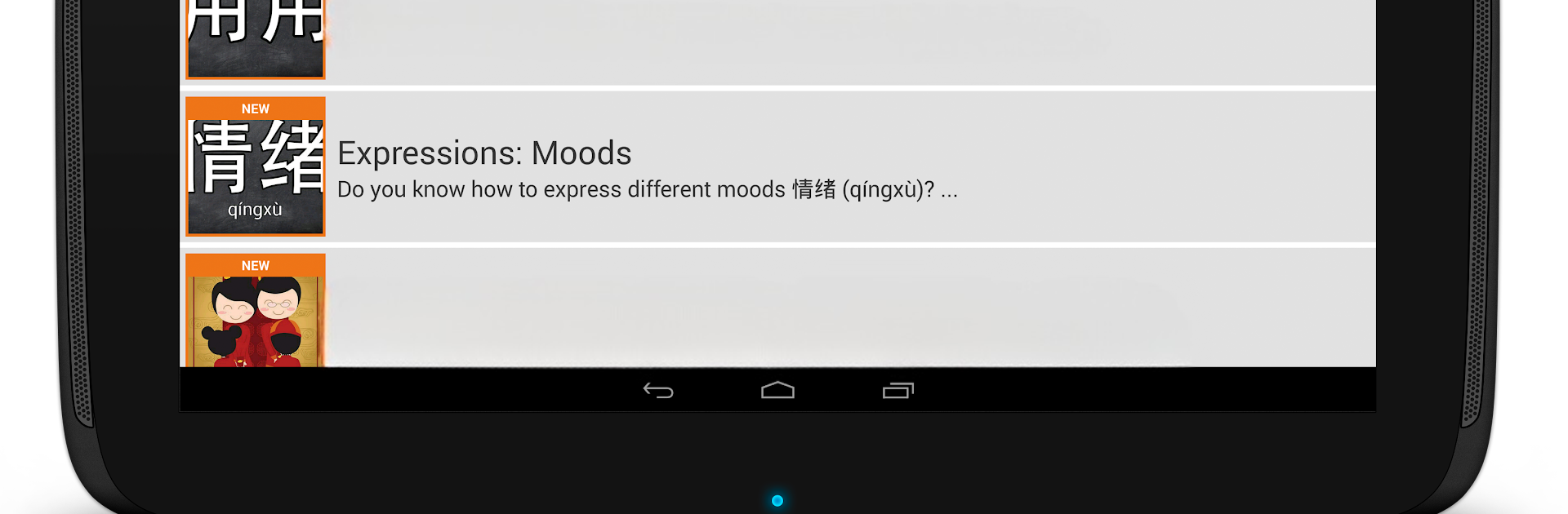Upgrade your experience. Try Learn Chinese HSK 4 Chinesimple, the fantastic Education app from Chinesimple, from the comfort of your laptop, PC, or Mac, only on BlueStacks.
About the App
If you’re working your way toward mastering HSK 4 and want a smoother path through Mandarin, Learn Chinese HSK 4 Chinesimple could be just what you’re looking for. This Education app by Chinesimple packs tons of practical learning into a friendly, digital package—no intimidating textbooks or pricey classes in sight. Whether you’re prepping for the official exam or just brushing up your reading, writing, and speaking skills, this app makes Chinese feel way less overwhelming.
App Features
-
Expansive Vocabulary
Learn over 2,500 useful words that’ll pop up in real-life conversations and on the HSK exam. -
Everyday Expressions
Get comfortable with 1,800+ sentences and phrases, handy whether you’re traveling, chatting, or working. -
Packed Grammar Lessons
Bite-sized lessons—200+ in total—so you can get your head around Chinese grammar without the headache. -
Interactive Flashcards
Each word comes with an image to make memorization stick (because, seriously, it helps). -
Practice Games Galore
Take on more than 20 different mini-games that make reviewing vocabulary and grammar actually fun. -
Voice & Writing Practice
Work on your pronunciation and character writing with real exercises and voice recognition. Perfect your accent, one word at a time. -
Simplified & Traditional Support
Choose whether you want to learn simplified or traditional Chinese characters—your call. -
Self-Assessment Tools
Track your progress and see exactly which words or topics need a bit more love. -
Custom Lists & Study Options
Save your favorite words, tweak how you see tones, Pinyin, or character types. Make it fit how you learn best. -
Native Audio
Hear every word and sentence pronounced by a native Chinese speaker, so you’re not just guessing. -
Offline Access
Don’t worry about a Wi-Fi connection—all your lessons are available anytime, anywhere. -
Multi-language Translations
All content is translated by pros, so explanations actually make sense (available in English and several other languages). -
Achievements & Challenges
Over 6,000 goals and challenges to keep your motivation up and celebrate every milestone. -
Progress Stats
Get stats and feedback to see how far you’ve come—and where to focus next.
And if you’re studying on your PC, using BlueStacks can make going through exercises and tracking your progress even smoother.
Switch to BlueStacks and make the most of your apps on your PC or Mac.