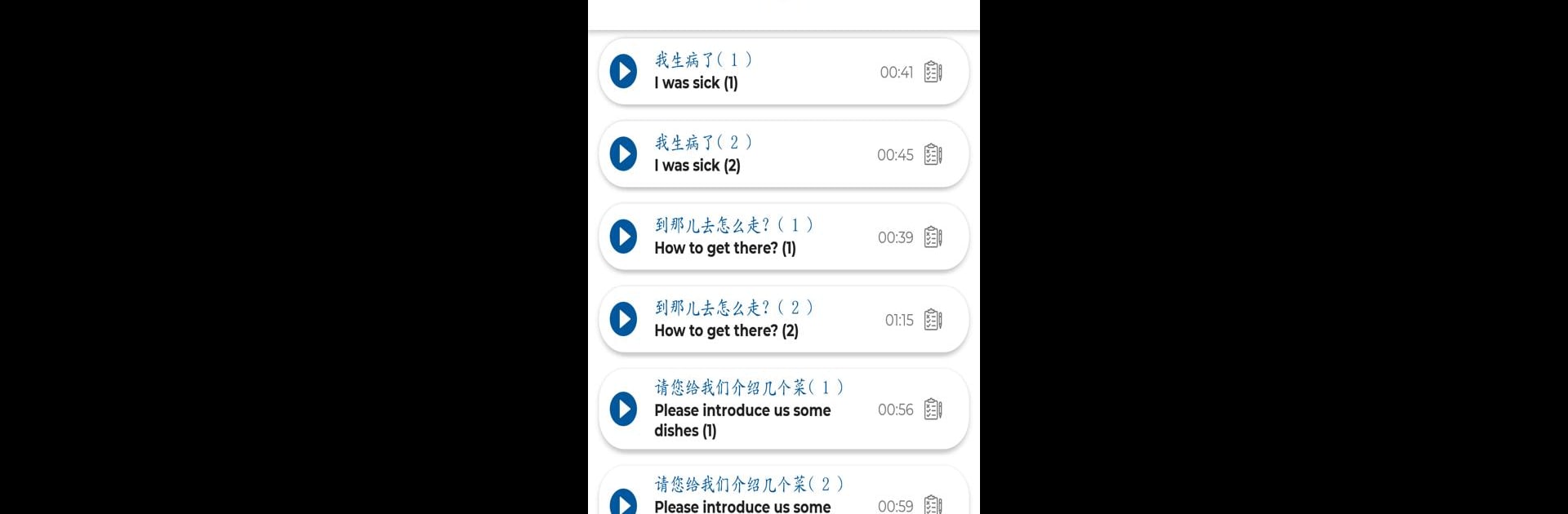Multitask effortlessly on your PC or Mac as you try out Learn Chinese – Listening and Speaking, a Education app by PORO ZHŌNGWÉN on BlueStacks.
This Chinese learning app has a pretty practical vibe, especially if someone’s trying to get a handle on real-life conversations and not just memorize vocab. The lessons are all based around everyday topics—stuff like greetings, shopping, business talk, and family conversations. There’s a lot to work with, over 700 different dialogues, and they all come with native audio so it actually sounds natural when repeating after them. The app encourages shadowing, so users hear the line, try to copy the speaker’s tone and rhythm, and can play back anything they want to hear again.
One thing that stands out is just how customizable it is. Users can toggle transcripts and translations on or off, so it’s possible to challenge themselves or get a quick hint when stuck on a word. The sentences are highlighted along with the audio, making it simple to follow if tracking every word is the goal. There’s also a playlist mode, so the dialogues can just play while doing something else, which makes for easy listening practice. Other features include simple fill-in-the-blank games to test if something actually stuck, plus extra options for learning through stories or even news articles. The whole experience feels geared toward people who’d rather learn by speaking and listening than sitting with a textbook. It runs smoothly through BlueStacks on PC, and honestly, feels a bit easier to navigate with a bigger screen if someone’s going through lots of dialogue. Good for beginners up through those really working toward fluency, especially if the goal is being able to actually chat in Chinese, not just pass a test.
Big screen. Bigger performance. Use BlueStacks on your PC or Mac to run your favorite apps.