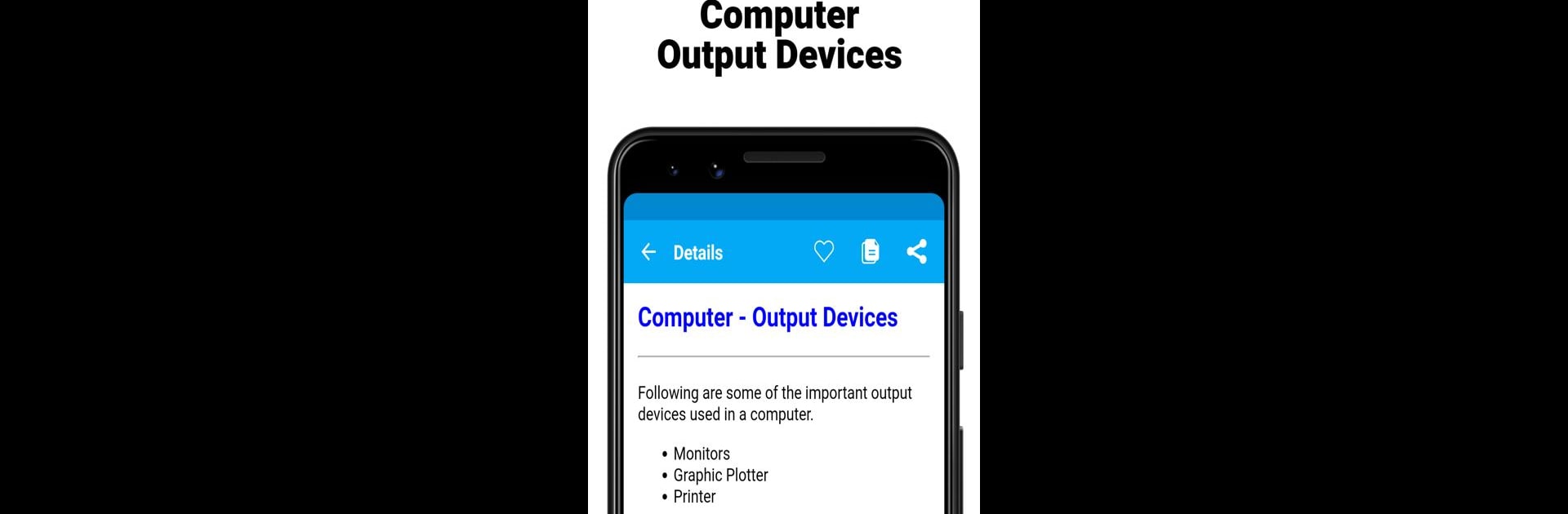Let BlueStacks turn your PC, Mac, or laptop into the perfect home for Learn Computer Course – OFFLINE, a fun Education app from learning applications.
About the App
New to computers, or just looking to sharpen your tech skills? Learn Computer Course – OFFLINE has your back. Created by learning applications, this Education app packs a bunch of practical lessons you can use anytime—no internet required. Whether you’re a total newbie or just want to brush up before a big test, you’ll find easy-to-follow guides and quick answers for pretty much everything computer-related.
App Features
-
Works Fully Offline
No Wi-Fi? No problem. All the tutorials, quizzes, and guides are available even when you’re not connected. -
Simple Language, Easy Learning
Stuffed with plain English explanations, this app makes learning snappy and beginner-friendly. Even if you’re not tech-savvy, you won’t feel lost. -
Huge Range of Computer Topics
Dig into the basics, dive into coding, or get familiar with hardware. Lesson topics include MS Office, Excel formulas, PowerPoint, operating systems, networking, computer security, repair tips, keyboard and mouse skills, AutoCAD, Photoshop, shortcut keys, and a whole bunch more. -
Quiz and Q&A Practice
If you like quizzes, there are tons here to help you prep for exams or just put your new knowledge to the test. -
Multi-Language Support
Content covers the essentials in clear English, and it’s made to be approachable for people who usually speak Hindi, Tamil, Marathi, Punjabi, or Telugu, too. -
Handy as a Reference Guide
Think of it as a mini-computer handbook and dictionary rolled into one for quick lookups on hardware, software, common coding languages, computer tricks, and shortcuts. -
Keyboard and Mouse Skill Practice
There are sections to help you practice keyboard shortcuts and get comfortable with mouse controls, perfect for anyone just starting out. -
All for Free
Everything is completely free—no paywalls. -
Works with BlueStacks
If you want a bigger screen experience, you can use the app on your PC or laptop with BlueStacks.
With Learn Computer Course – OFFLINE, learning computers truly feels simple—even for someone opening a PC for the first time.
Eager to take your app experience to the next level? Start right away by downloading BlueStacks on your PC or Mac.