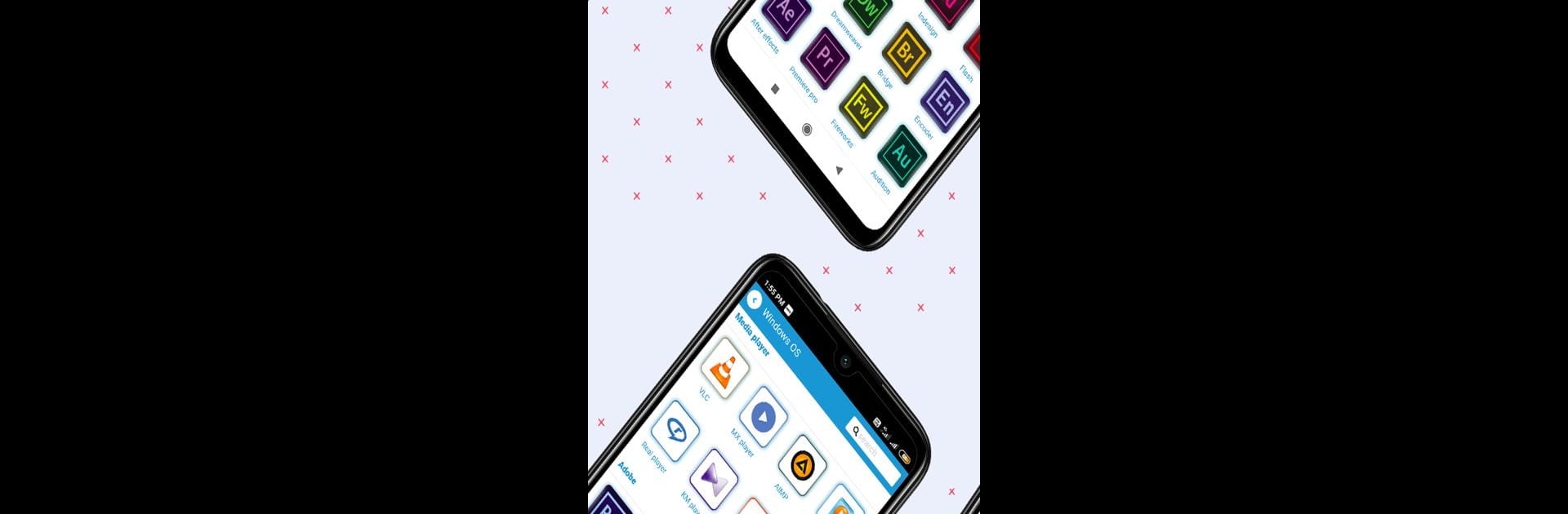Upgrade your experience. Try Learn computer keyboard shortcut keys, the fantastic Education app from Code Play, from the comfort of your laptop, PC, or Mac, only on BlueStacks.
About the App
Ever wished you could breeze through your work with just a tap or two on the keyboard? Learn computer keyboard shortcut keys from Code Play might be exactly what you’re looking for. This handy Education app is like having a cheat sheet for thousands of shortcuts—right in your pocket. Whether you’re new to computers or just want to up your shortcut game in Photoshop, Excel, or just about any major software, you’ll find this app surprisingly useful.
App Features
-
Huge Shortcut Collection
Get over 7,000 shortcut keys covering just about every major platform—Windows, Mac, and a boatload of popular software. These aren’t just long lists; each shortcut comes with a tidy little description to make things clear. -
Works Without Internet
No Wi-Fi? No problem. Everything stays available, online or off, so you’re never stuck waiting for a page to load when you need that quick command for Excel or Word. -
Simple, A-to-Z Organization
Easy navigation makes it a breeze to find what you’re after. Whether hunting specifically for Photoshop shortcuts or looking up commands for Tally, you’ll find categories that make sense—nothing buried in hard-to-find menus. -
Seamless Search
Looking for something specific? Just type it in and jump right to the shortcut you need. -
Covers All the Big Names
From Microsoft Office and Adobe Creative Suite (Photoshop, Illustrator, InDesign—you name it) to everyday editors like Notepad++ or coding with Visual Studio Code, it’s all covered. -
Useful for Beginners & Power Users
If you’re just starting out, basic shortcuts are already front and center. For the pros, you’ll find ctrl-based combos, advanced command keys, and pretty much any keyboard trick you can think of. -
Handy Media & Browser Shortcuts
Control your media players like VLC or Winamp, or zip through web browsers like Chrome and Firefox using keys you probably didn’t know existed. -
Great Alternative to Big Manuals
Forget lugging around thick keyboard shortcut books. This lightweight app puts the info you need right at your fingertips, whenever you need it.
You can even check out Learn computer keyboard shortcut keys using BlueStacks, making it simple to take all this shortcut wisdom onto your computer as well.
BlueStacks brings your apps to life on a bigger screen—seamless and straightforward.