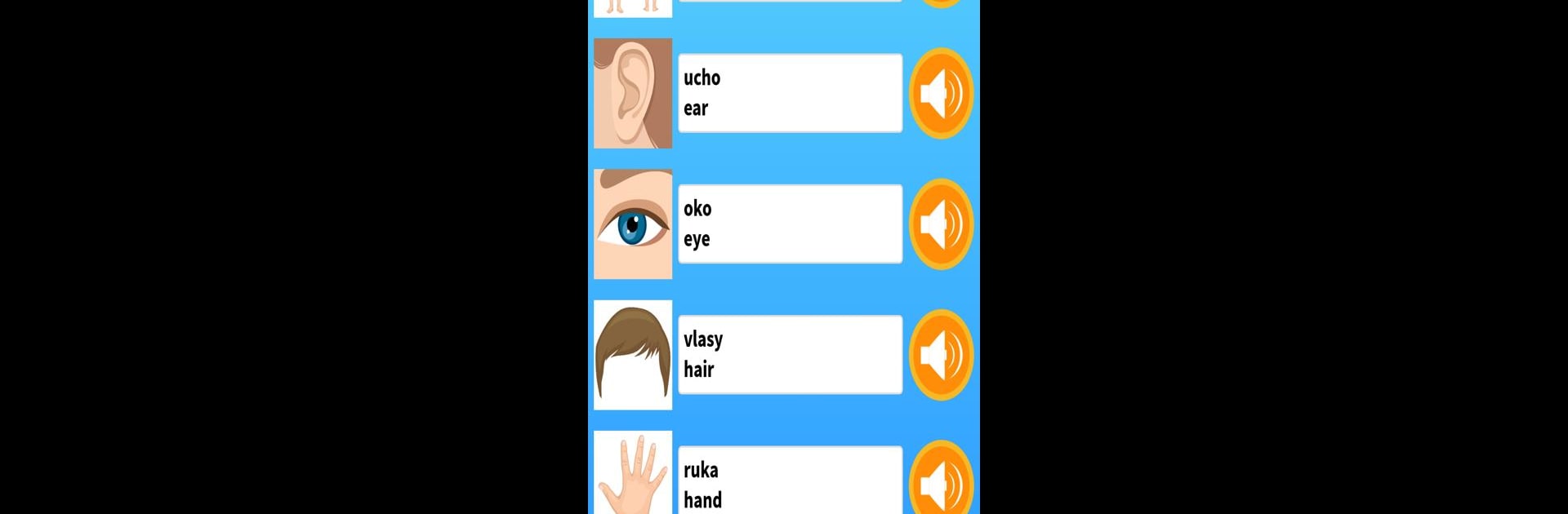Multitask effortlessly on your PC or Mac as you try out Learn Czech – Language Learning, a Education app by LuvLingua on BlueStacks.
About the App
Want to start speaking Czech without feeling overwhelmed or bored? Learn Czech – Language Learning by LuvLingua keeps things light, interactive, and truly beginner-friendly. Whether you’re just getting started or brushing up for a trip—or maybe you’re hoping to impress someone special—this app guides you through Czech at your own pace with a mix of fun games and practical practice. Expect straightforward lessons, a bunch of different activities, and lots of features to help you actually remember what you learn.
App Features
-
Game-Focused Lessons
Learning Czech doesn’t have to be a slog! The app uses a mix of games—think picture quizzes, memory challenges, and quick multi-choice rounds—to keep you interested, no matter your learning style. -
Big, Categorized Phrasebook
Jump right in with useful phrases and words, sorted by category. You’ll find everything from travel emergencies and directions to food vocab, colors, shopping, and talking about the weather. Super handy if you’re studying up before heading to the Czech Republic. -
Native Speaker Audio
Listen to native Czech speakers, so you get the real pronunciation, not a weird robot voice. Great for practicing your listening skills and saying things right from the start. -
Personalized Study Tools
Want to practice certain words or phrases? Save them to your Favorites for easy access. Need to quickly look something up? Just use the Search. You can even adjust app settings to match your preferences, like changing languages or turning off reminders. -
Supports Multiple Learning Styles
Visual learner? Prefer listening? Or maybe you like typing things out or matching words with pictures? The variety of mini-games and quizzes makes sure you’re covered. -
Czech Alphabet Help
There’s a whole section just for getting comfortable with the Czech alphabet and pronunciation—handy if you’re totally new to the language. -
Works Offline
No need to stay connected just to keep learning. Study anywhere—on the bus, in a café, or waiting for your travel buddy.
Feel free to use Learn Czech – Language Learning by LuvLingua on different screens. The app runs smoothly with BlueStacks, so you can practice Czech on your computer whenever you want a change from your phone.
Big screen. Bigger performance. Use BlueStacks on your PC or Mac to run your favorite apps.