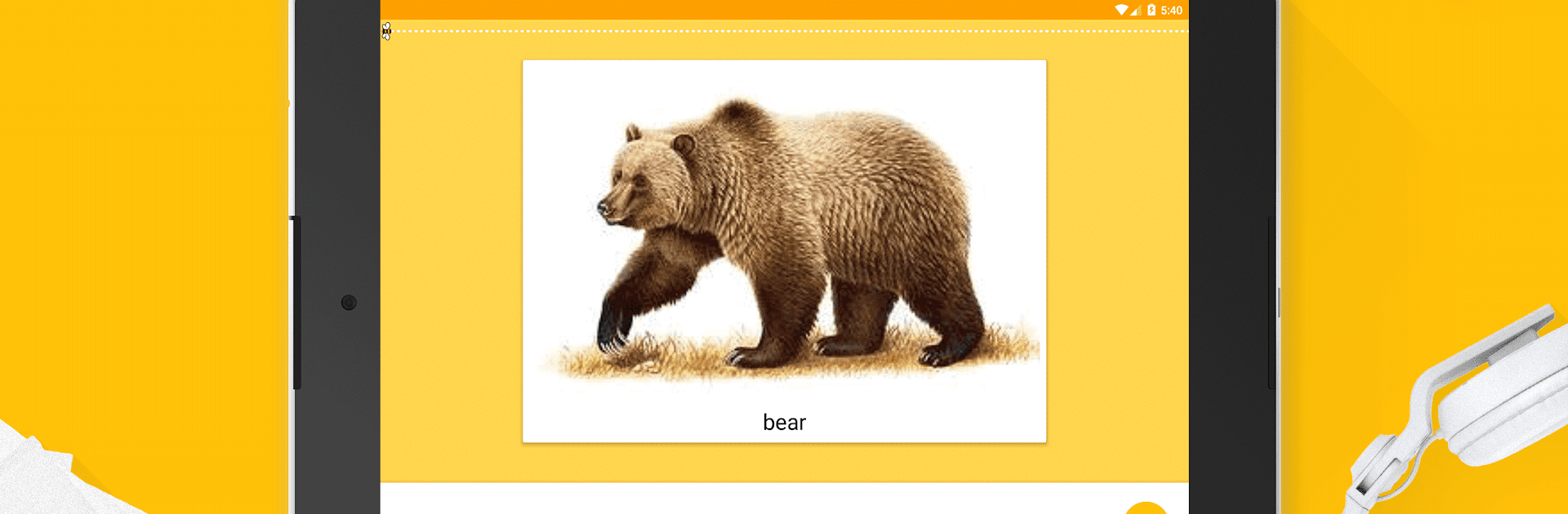Multitask effortlessly on your PC or Mac as you try out Learn Dutch – 6000 Words – FunEasyLearn, a Education app by FunEasyLearn on BlueStacks.
Learn Dutch – 6000 Words is kind of like a big box of Dutch vocabulary games, and it actually works pretty well if you’re using it on PC with BlueStacks. The app splits thousands of words into themed categories, and it turns learning them into different mini-games, so if just memorizing lists isn’t your thing, this definitely keeps it from getting boring. Each word pops up with a picture, the correct pronunciation from a native speaker, plus how it’s supposed to sound written out, which makes it much easier to connect the word to what it actually means. The topics cover just about everything you might run into — food, work, travel, animals — you name it, there’s probably a section for it.
There are a bunch of ways the app helps you keep track of what you’ve learned, too. That “review manager” feature is handy because it lets you go back to test yourself on old words without hunting for them. There’s this “spin categories” thing that’ll pick random games and topics for you, and it’s surprisingly good if you don’t want to decide what to study next. The fact that you can use it without needing wifi is a bonus, especially if you’re not always around a good connection. And since it’s available in so many different languages, just about anyone can set it up in their own language and jump into Dutch. It’s designed for all levels, so whether someone’s a total beginner or already knows the basics, there are options. It’s simple to understand, keeps things moving, and feels more like playing around than sitting down for a grammar lesson.
Big screen. Bigger performance. Use BlueStacks on your PC or Mac to run your favorite apps.