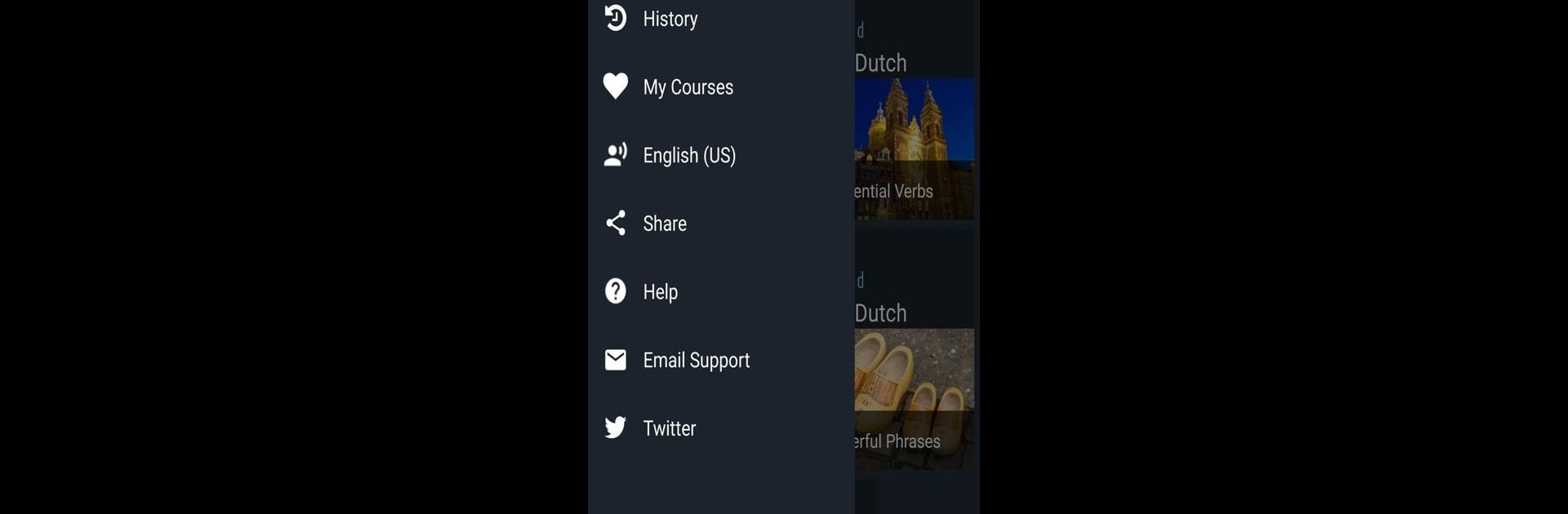Let BlueStacks turn your PC, Mac, or laptop into the perfect home for Learn Dutch. Speak Dutch. Study Dutch., a fun Education app from Bluebird Languages.
About the App
Looking to pick up Dutch in a way that actually sticks? Learn Dutch. Speak Dutch. Study Dutch. from Bluebird Languages makes language learning feel fresh, easy, and pretty dang fun. Whether you want to chat during your next adventure to Amsterdam, or you’re brushing up for work or school, this Education app is all about fitting Dutch into your life—without the boring textbook routines. Expect hands-free lessons, real-life phrases, and a setup that molds to what you care about.
App Features
-
Pick Your Narration Language: Hear Dutch explained in your own language—choose from 146 options, so there’s no head-scratching or second-guessing what something means.
-
Super-Personalized Courses: Go with the classic set of 2,000 lessons or let the app build courses just for you. Got a job that needs Dutch? There are custom tracks for 60 different occupations.
-
Learn While You Live: No need to type or swipe constantly. Play lessons while you’re cooking dinner, jogging, or just relaxing. Even stream everything to your TV or smart speaker.
-
Essential Words and Phrases: You’ll get the 2,000 most common words, the top 100 verbs (all the tenses you’ll need), plus phrases and sentences you’ll actually use.
-
Real-World Practice: Tackle quizzes along the way—2,000 of them, if you’re counting! These cover listening, reading, and even writing, just to keep things interesting.
-
Track Your Progress: Check out your stats for lessons and quizzes anytime. Watch how much you’ve learned and what’s left to master.
-
Content for Everyone: From elementary basics to more advanced conversations, the courses are family-friendly, so anyone can study Dutch together.
-
Quality You Can Hear: Every lesson is voiced by native speakers and professional narrators, with clear audio so you won’t miss a beat.
-
Learn Anywhere: Use it on your phone or launch it on BlueStacks for a bigger, hands-free learning session whenever you want.
-
Science-Backed Method: The app’s spaced repetition technique means you’ll actually remember what you’ve learned—no cramming and forgetting an hour later.
Ready to experience Learn Dutch. Speak Dutch. Study Dutch. on a bigger screen, in all its glory? Download BlueStacks now.