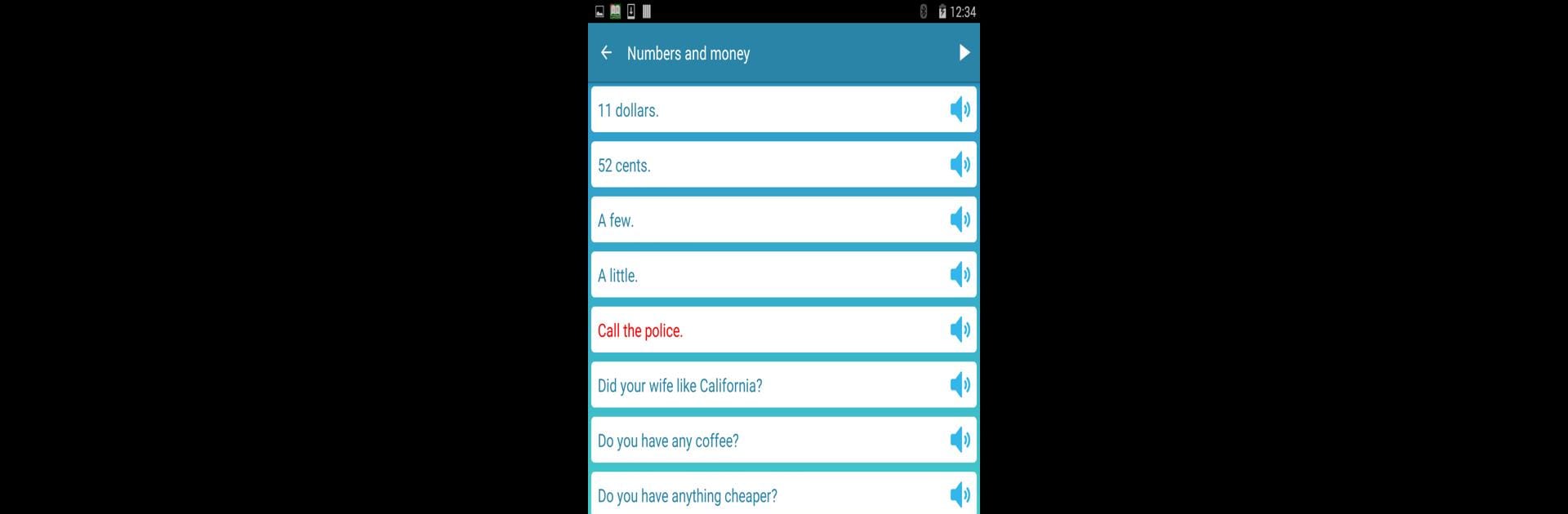Multitask effortlessly on your PC or Mac as you try out Learn English Daily, a Education app by KHANH LE on BlueStacks.
Learn English Daily feels like one of those apps that just wants to get straight to the point. Open it up on PC with BlueStacks, and suddenly the lessons are way easier to follow on a bigger screen. The whole thing is about picking up real English that people actually use, so it’s full of everyday phrases and conversations rather than the stiff, formal stuff. There’s a lot of listening built in, with recordings from native speakers, so it doesn’t just throw vocabulary lists at you—it’s more about getting familiar with how things really sound.
The speaking practice focuses on normal sentences you’d actually use, not textbook lines nobody says. There’s a surprising amount stuffed in here too: all kinds of essential words, common chats between people, plus short online lessons if you want to mix things up. Little features like being able to bookmark stuff, get notifications, or quickly search mean there’s less fuss, just a smoother way to study a bit every day. Doesn’t expect anybody to spend hours—just makes it simple to check in regularly and actually remember what you learned. And having it on a bigger screen does make the practice less cramped, which is nice.
Switch to BlueStacks and make the most of your apps on your PC or Mac.