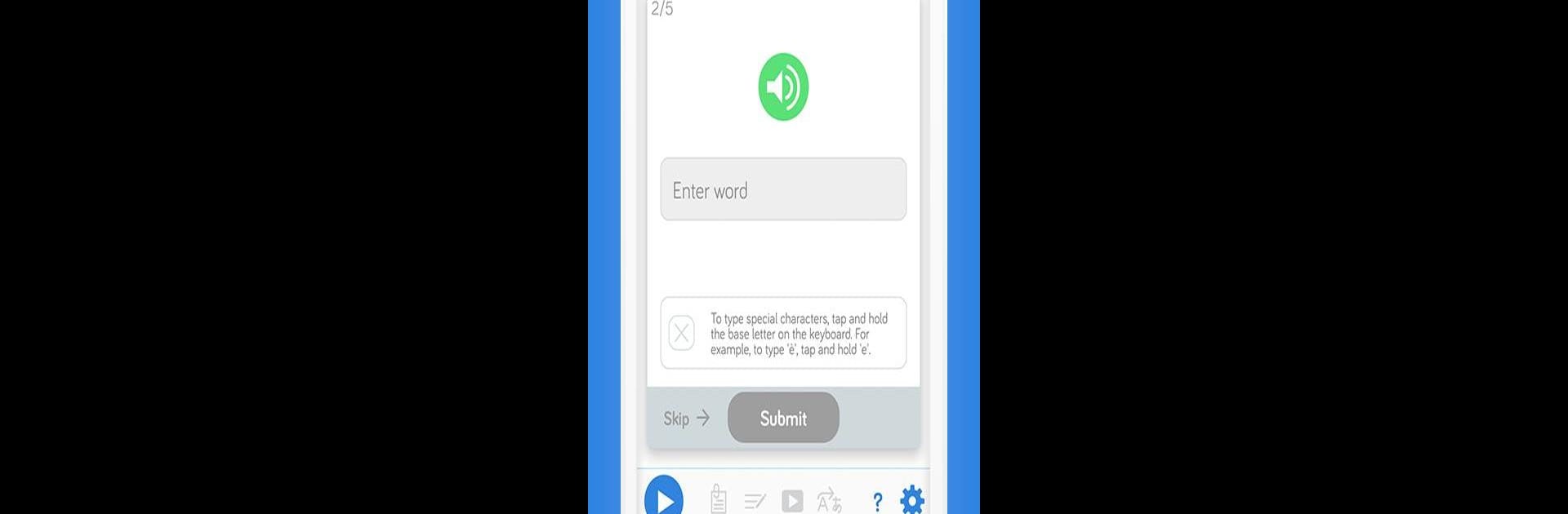Upgrade your experience. Try Learn English Fast. Speak English | LingQ, the fantastic Education app from LingQ.com, from the comfort of your laptop, PC, or Mac, only on BlueStacks.
About the App
Ready to really learn English? Learn English Fast. Speak English | LingQ from LingQ.com gives you the tools to pick up English in a way that feels natural, engaging, and—most importantly—not boring. Whether you’re a total beginner or already know your way around a few tricky verbs, this Education app lets you work through real English—from stories and news to podcasts and more—at your own pace. The whole experience is designed so you can listen, read, and practice English wherever you are, even offline (with a little help from BlueStacks if you want that bigger screen).
App Features
-
Authentic English Content
Access thousands of hours of English podcasts, audiobooks, interviews, and lessons—every recording comes with a matching transcript, so you’ll always know what’s being said. -
Personal Vocabulary Tools
See a word you don’t know? Tap to look it up instantly and save it to your own vocabulary list. You can keep track of the words you’ve mastered and spot new ones as you go. -
Import Your Own Material
Found an interesting article or news story online? Bring it straight into the app and turn anything you find on the web into a learning resource. -
Smart Review System
Training your memory is easier with the app’s spaced repetition tools. Review words in context so they really stick with you. -
Progress Tracking
Check in on your stats anytime—see how many words you know, how long you’ve been listening or reading, and watch your progress (and your little avatar) grow as you improve. -
Playlist and Offline Study
Make an English lesson playlist and listen while you’re on the go—even when you’re offline. The app syncs everything up when you’re back online so you don’t lose a step. -
Cross-Device Syncing
Whether you’re switching from your phone to your laptop with BlueStacks, all your word lists, playlists, and lesson data stay up to date across devices. -
Personalized Notifications
Never miss new content or important activity from LingQ.com’s web community—get reminders and updates right in the app.
If you like to see your progress, manage your targets, and have all your learning stats in one easy spot, this is a solid way to take control of your English learning routine.
Switch to BlueStacks and make the most of your apps on your PC or Mac.