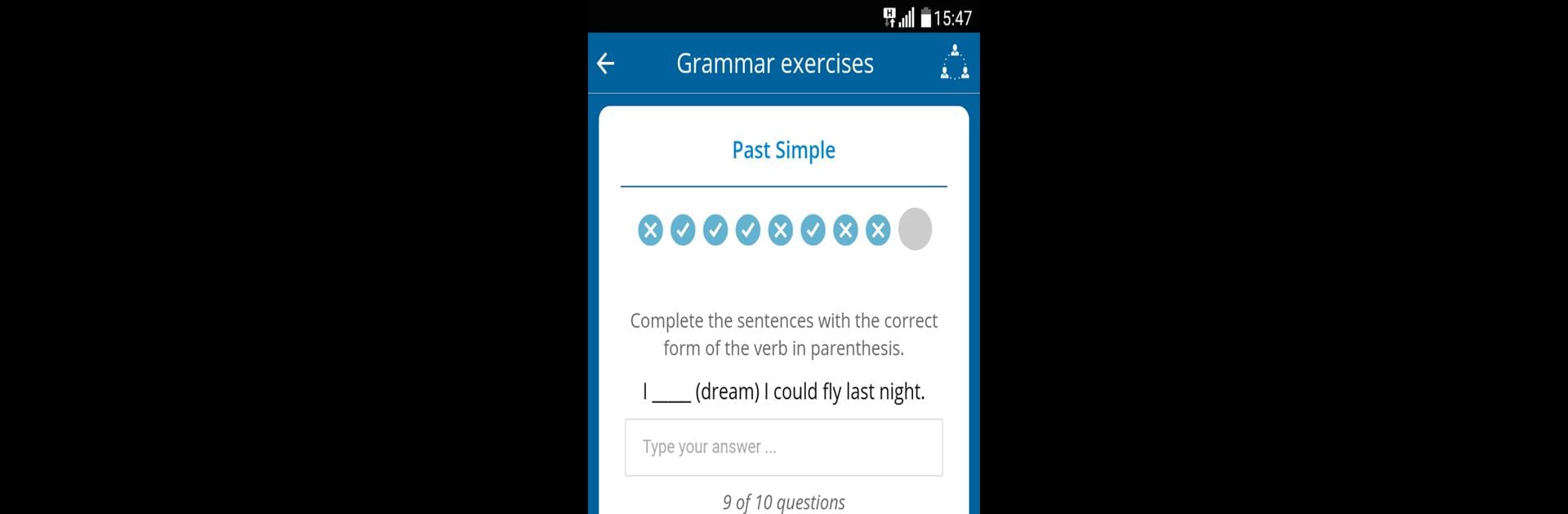Why limit yourself to your small screen on the phone? Run Learn English for free!, an app by Curso inglés, best experienced on your PC or Mac with BlueStacks, the world’s #1 Android emulator.
So, Learn English for free! is like having a little pocket classroom, except now it’s even easier to use if you’re on PC with BlueStacks. The whole app is set up like a course, but it doesn’t feel stiff or intimidating at all. There are different levels, so you don’t have to know much to start, or you can jump ahead if you already get the basics. Everything’s broken down with plenty of clear examples, and there’s audio, so listening practice is part of it, not just reading through explanations.
What stands out is how the app mixes things up. It’s not just lessons and then quizzes — there are chatrooms where people actually practice real conversations. That’s where you see a bunch of learners helping each other out, plus teachers hang around to answer questions. There’s a bunch of handy stuff built in, like a dictionary, a translator for if you get totally stuck, plus verb conjugations and even a tool so you can check pronunciation. The tracking is nice, too; it keeps tabs on how far you’ve gone and you can tweak things in your profile so lessons fit how you want to learn.
It works totally fine for free, but there’s also a premium version that takes away the ads and lets you use it offline, plus you get more content. Easy to use on a bigger screen if you’re running it through BlueStacks, so lessons feel a bit more relaxed than if you’re squinting at a phone. Definitely feels like an app made for actually learning, not just random practice.
Big screen. Bigger performance. Use BlueStacks on your PC or Mac to run your favorite apps.