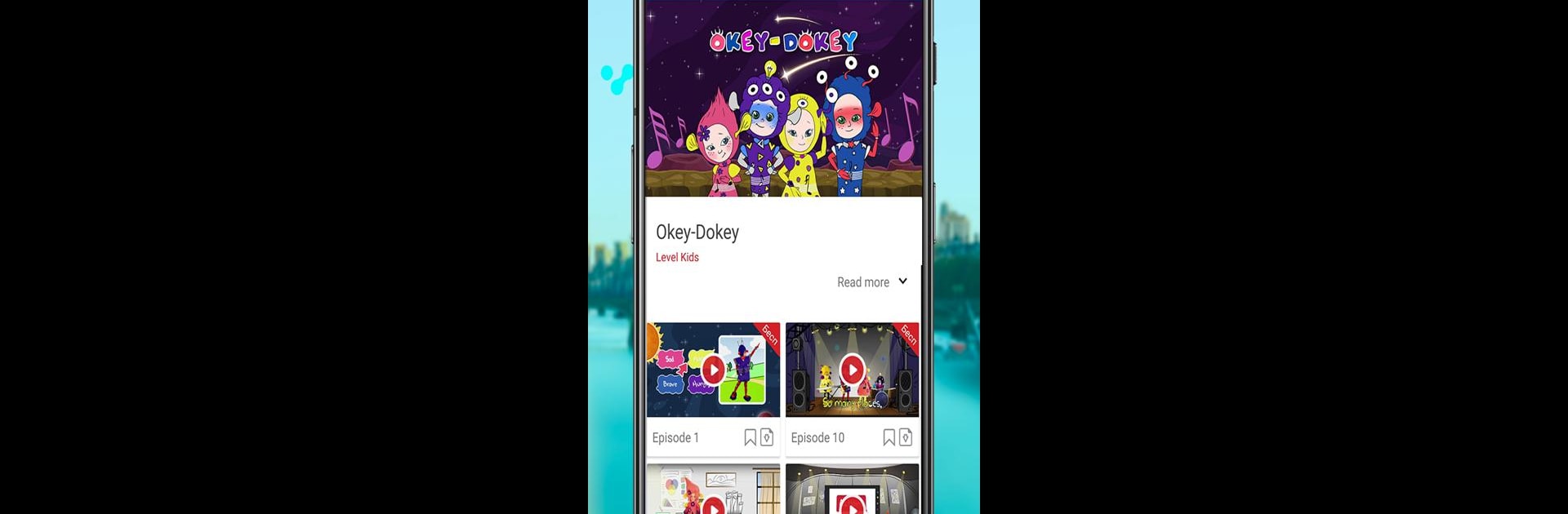Multitask effortlessly on your PC or Mac as you try out Learn English with English Club TV, a Education app by ENGLISH CLUB TV Ltd on BlueStacks.
So, this app basically feels like having a huge collection of English lessons, but in video form — kind of like a mini TV channel focused just on English. There are tons of different videos, over a thousand actually, so there’s always something new to watch, whether someone’s just starting out or already knows quite a bit. The lessons range from beginner stuff up to more advanced levels, and it all feels pretty straightforward. No struggling with textbooks or flipping through dictionaries — they explain new words right there in the videos, usually with some good examples, so things start to make sense faster than expected.
One really nice touch is that each video is taught by people who seem to know how to keep things interesting, even for kids. That can mean a game, crafts, or just explaining things in a way that’s a little different from regular classes. It’s not all for children, though; anyone trying to pick up or polish their English could use it. Teachers might even find some ideas in there too. The app even lets people schedule their learning sessions, and if a lesson gets missed, it’s easy to go back and find it in the library. And since it works on BlueStacks, it’s actually pretty comfortable to use on a bigger screen, switching between lessons or trying out the little grammar exercises at the end of each video. There’s a 24/7 stream as well, so it’s possible to just turn it on and watch whenever. It’s a pretty hassle-free way to practice, and the variety definitely helps things not get boring.
Eager to take your app experience to the next level? Start right away by downloading BlueStacks on your PC or Mac.