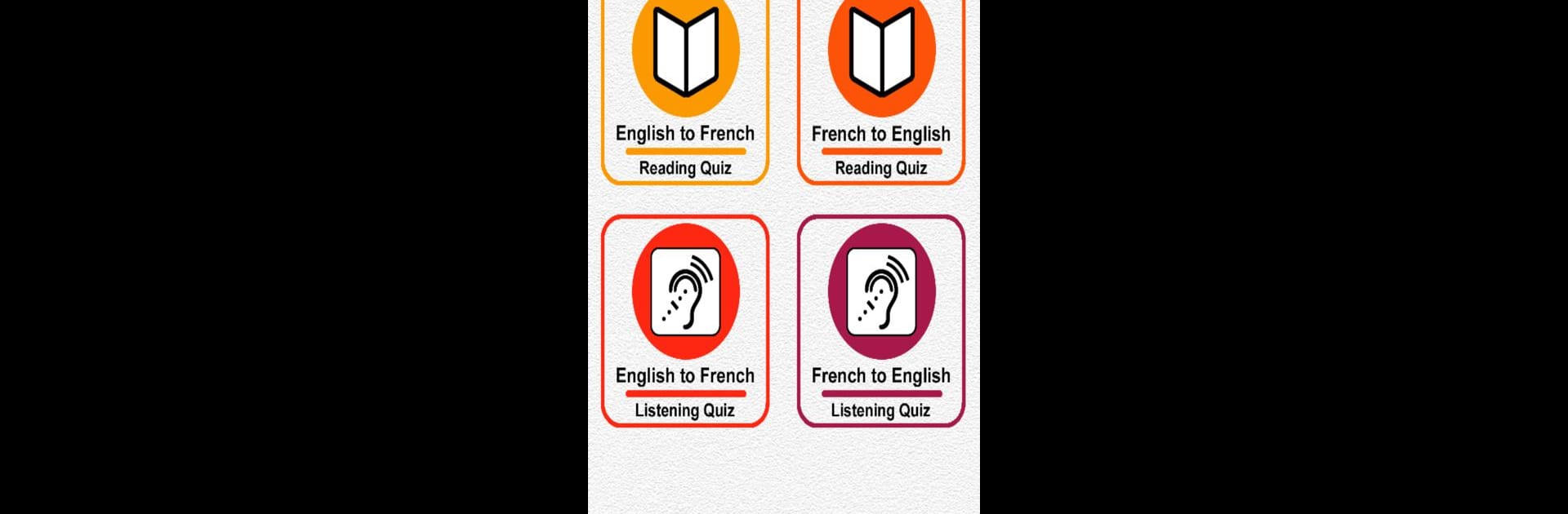Let BlueStacks turn your PC, Mac, or laptop into the perfect home for Learn French for Beginners, a fun Education app from Zeemish Labs.
About the App
Thinking about picking up some French? Learn French for Beginners might be just the thing to kick off your language journey. Designed by Zeemish Labs, this Education app keeps things simple, laid-back, and surprisingly fun—even if you’re starting from scratch. Expect bite-sized lessons, quick quizzes, and a bunch of handy practice tools that actually help you remember what you’ve learned. Whether you have five minutes or an hour to spare, there’s always something new to try.
App Features
-
Foundational Lessons
Get started with the basics: learn the French alphabet, master vowel sounds, and try quick quizzes to make sure you’ve actually got them down. Handy charts and audio snippets help everything click. -
Vocabulary That Sticks
From body parts to fruit, common questions to polite expressions, the app sorts words into easy categories. There’s lists, mini-games, and review slideshows—perfect for stuff you’ll actually use in real life. -
Grammar Without the Headache
Painless explanations cover nouns, verbs, adjectives, and more. You can check out simple theory sections or jump straight to practice with example sentences and short challenges. -
Useful Quizzes & Practice
Love a quiz? Test your listening, reading, and vocabulary skills both to and from French or English. There are quick review rounds so you’ll remember what you learn. -
Real-World Topics
Lessons move way beyond the basics. There’s quick tips for giving directions, talking about time and weather, or even navigating a French-speaking office—stuff you might need while traveling or meeting new people. -
Everyday Phrases
From asking questions to sharing how you feel, you’ll pick up the words and phrases that get conversations rolling. There’s even sections for love, holidays, and describing people. -
Fun, Flexible Learning
Everything’s broken into short classes—pick up where you left off, skip around topics, or just take five minutes with a pronunciation guide. Learn at your own pace, your way.
This app runs great whether you’re on your phone or using BlueStacks for a bigger screen experience.
BlueStacks gives you the much-needed freedom to experience your favorite apps on a bigger screen. Get it now.