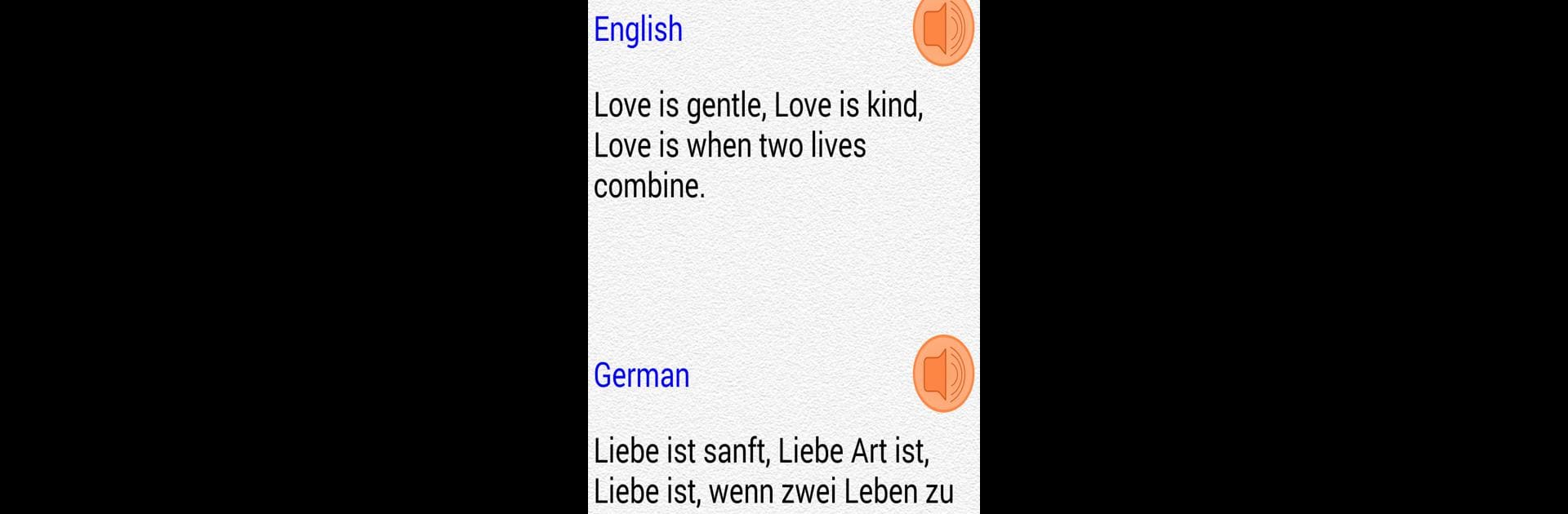Multitask effortlessly on your PC or Mac as you try out Learn German for Beginners, a Education app by Zeemish Labs on BlueStacks.
So, Learn German for Beginners is basically set up like a big collection of bite-sized lessons that actually start from the very beginning. The app covers the absolute basics, like the German alphabet, simple numbers, and how things sound, so it doesn’t just throw you into phrases if you’re totally new. There are parts where you just look at word lists and others where you get quizzes, matching, and audio practice—stuff like matching the German word to English or listening and picking out the right answer. It’s pretty structured with lessons split into classes like Greetings, Food, Directions, or even office terms and internet phrases. If someone wants those “everyday words” mixed with stuff people really use, this app lines it up in a way that makes sense.
What stands out is honestly how many topics it’s squeezed in. Not just the usual travel vocabulary, but random stuff like crops, office talk, and measurement terms. You get practice for reading and listening both ways, so it isn’t just reading text on a screen. On PC with BlueStacks, going through lessons feels a bit more comfy, since it’s easier to jump between lessons and see everything lined up. It’s more like scrolling through folders of notes instead of just swiping. Overall, it feels like a toolbox for anyone who wants to start German and see progress with small goals—nothing too overwhelming at once, just steady steps and plenty of review along the way. And the quizzes don’t feel like huge tests; they’re more like little check-ins as you go.
BlueStacks brings your apps to life on a bigger screen—seamless and straightforward.