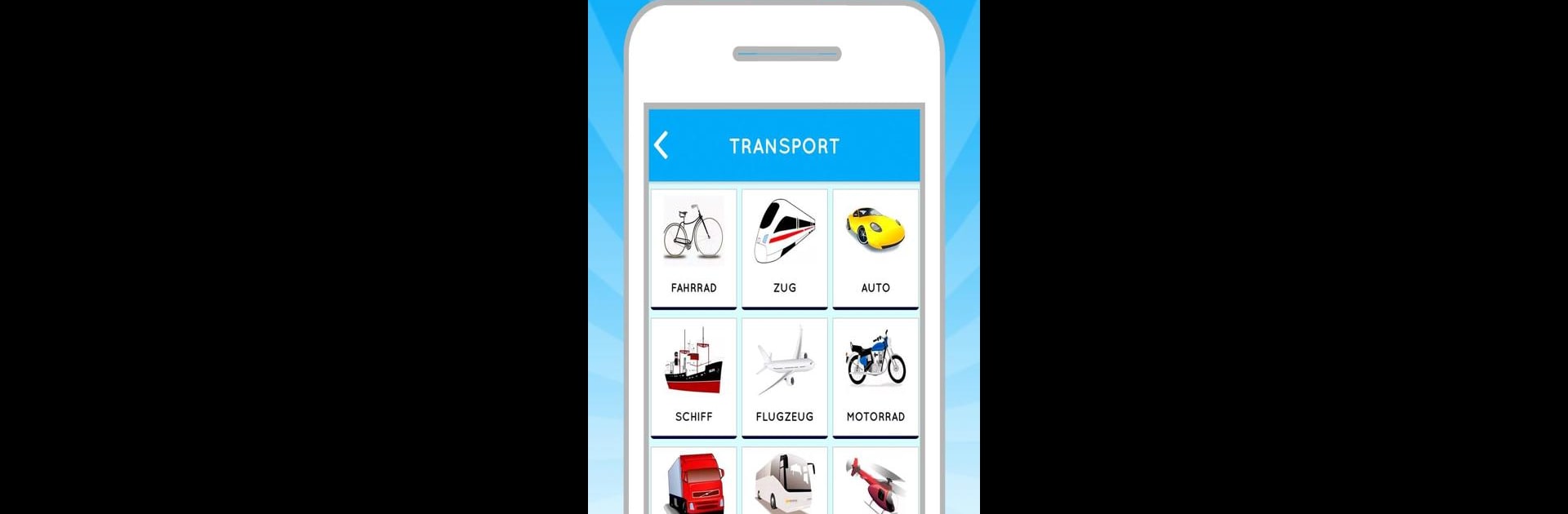Let BlueStacks turn your PC, Mac, or laptop into the perfect home for Learn German free for beginners, a fun Education app from gonliapps.
About the App
Ready to take your first steps in German without any pressure? “Learn German free for beginners” from gonliapps is a fun, no-stress way to start picking up the basics of the German language, no previous experience required. Whether you’re curious about German for travel, work, or just because you’ve always liked how it sounds, this app brings you short, interactive lessons and easy exercises—all laid out for beginners, so you’ll never feel lost.
App Features
-
Works Offline
No Wi-Fi? No problem. You can practice your German anywhere, whether you’re on the train or relaxing at home. -
Step-by-Step Lessons
Lessons are split into basic, intermediate, and advanced levels, so you can start with simple stuff like colors and numbers, then move up to topics like sports or music once you’re feeling comfortable. -
Practice the Essentials
You’ll do a little reading, some writing, and even speaking practice; each topic comes with four activities, plus a test to see how much you remember. -
Vocabulary with Audio and Images
More of a visual learner? Or maybe you pick things up faster by listening? With 500 common words (complete with images and real German audio), you can see and hear how words are used. -
Authentic Pronunciation
Want to sound like someone who really knows German? Each word is spoken by a native speaker from Germany, so you can practice getting those sounds just right. -
Covers Everyday Topics
There’s a little bit of everything—food, verbs, days of the week, animals, clothes, holidays, and more—so you’re not stuck memorizing words you’ll never use. -
All-in-One Language Series
If you’re feeling ambitious, you can hop over to learn other languages from the gonliapps collection—but if it’s German you want, everything you need is right here. -
Simple and Flexible
The lessons don’t rush you. Take your time, or speed through if you’re eager. And if you’d like a bigger screen, you can even use BlueStacks to try the app out on your PC for a change of pace.
Switch to BlueStacks and make the most of your apps on your PC or Mac.