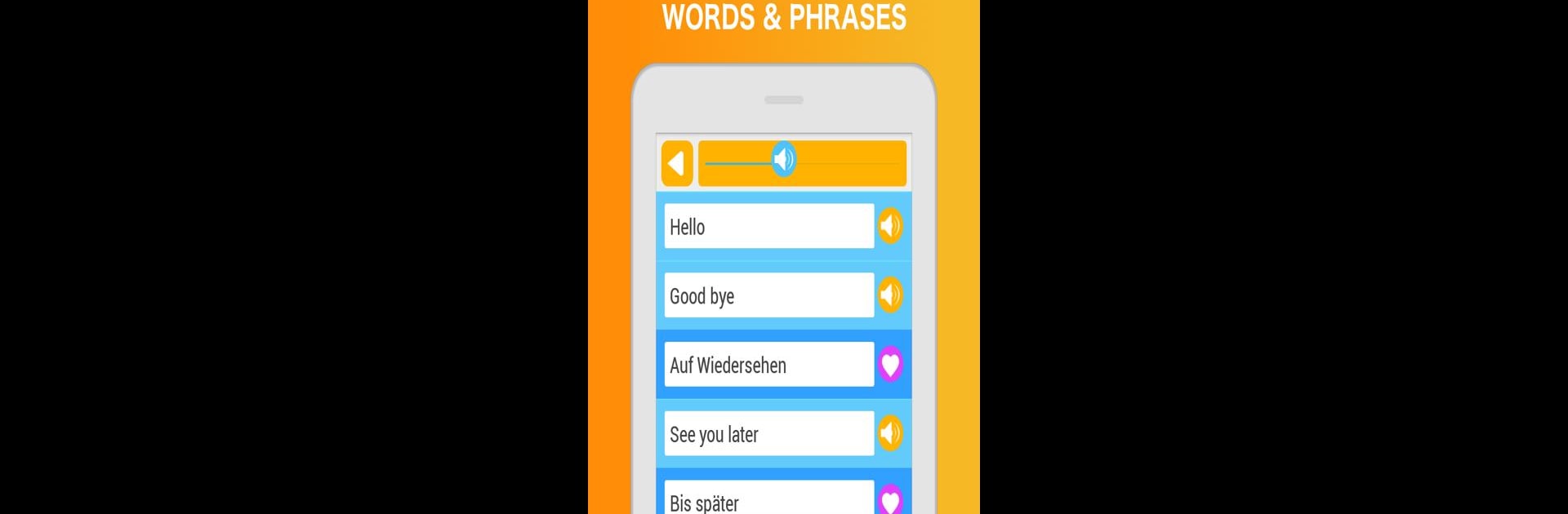Let BlueStacks turn your PC, Mac, or laptop into the perfect home for Learn German Speak Language, a fun Education app from LuvLingua.
About the App
Ready to pick up German without the stress? Learn German Speak Language by LuvLingua is designed for folks who want to get comfortable with the language, whether you’re just starting out or know a bit already. Packed with interactive games, helpful exercises, and lots of real-world phrases, this app makes it genuinely fun to build your German skills at your own pace—no stiff lessons, just clear progress and useful vocab you’ll actually use.
App Features
-
Learn by Playing
From picture-matching games to memory challenges, you’ll get to practice German through all sorts of activities that keep things light and engaging—no more boring drills. -
Foundation Courses
The app covers a ton of beginner and intermediate content: over 200 bite-sized lessons that help you nail down the basics, pick up essential vocabulary, and start forming real sentences in German. -
Built for All Learning Styles
Whether you like quizzes, matching, writing, or just listening in, there’s something here for everyone. Try animation games for a hands-on feel, or focus on listening and quizzes for auditory and reading practice. -
Useful Phrases for Real-Life Situations
Tap into a phrasebook loaded with practical German dialogues. Need to ask for directions, order food, or check the time? It’s all sorted by category, so you can find the right words fast. -
High-Quality Native Audio
Hear how German really sounds thanks to clear recordings from native speakers. Practice repeating back, copy the accent, and test your listening skills as you go. -
Alphabet and Grammar Support
Not sure about the alphabet? There are lookup tools, quizzes, and review sections for letters—plus a whole area focused on building up your grammar, step by step. -
Quick Reference & Favorites
There’s a handy search function so you can look up words and phrases on the fly, and save tricky ones to your favorites for extra review later. -
Progress Tracking & Achievements
Watch your progress as you work through lessons and collect fun achievements along the way. -
Offline Access
All of this works even when you’re not connected to the internet—ideal for learning on the go. -
Multiple Languages Supported
Explanations and translations are offered in more than 30 different languages, making it easier if you’re not starting from English.
It’s compatible with a range of devices, and if you ever want to learn on a larger screen, you can also use BlueStacks to play around with it on your PC. The app’s got content for all ages, with learning that genuinely feels approachable and safe.
Ready to experience Learn German Speak Language on a bigger screen, in all its glory? Download BlueStacks now.