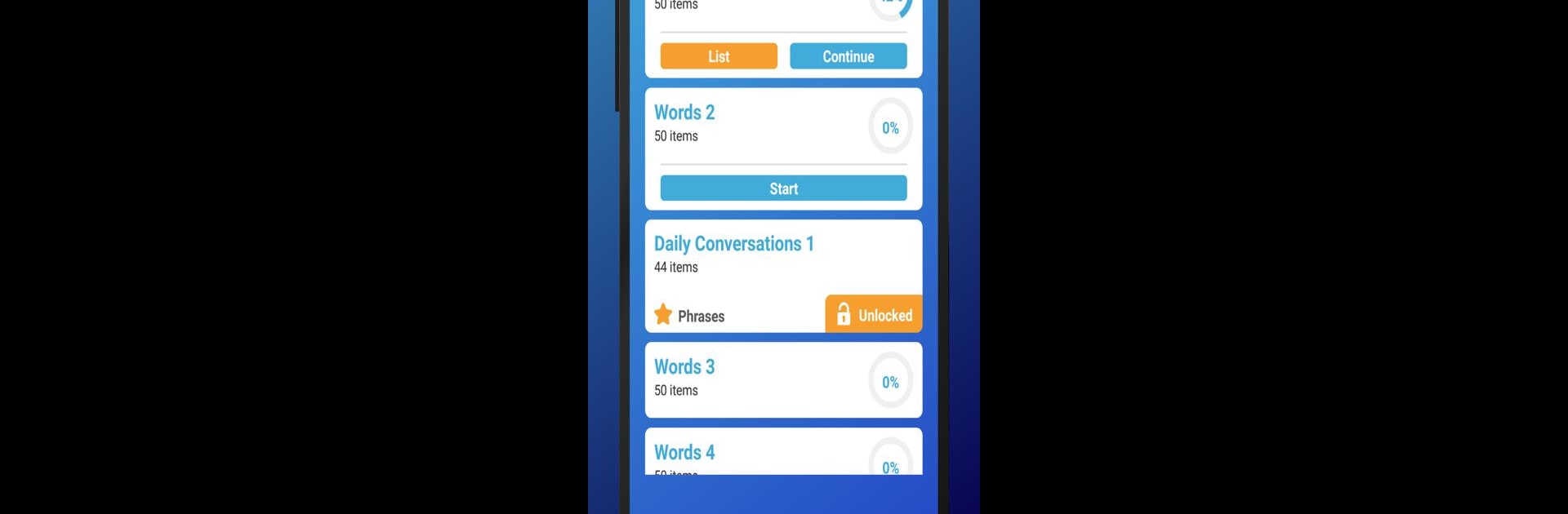Get freedom from your phone’s obvious limitations. Use Learn German Words,Verbs,Articles with Flashcards, made by Egemen Can Uze, a Education app on your PC or Mac with BlueStacks, and level up your experience.
So this app is basically made for anyone looking to learn German words, verbs, and all those tricky articles, but it goes about it in a way that isn’t overwhelming. There are these flashcards with thousands of German nouns and verbs—plus you can actually hear how each word sounds, which really helps when guessing how to pronounce something that has, like, five consonants in a row. When you’re on PC with something like BlueStacks, clicking through the cards is super smooth, and it saves a lot of time compared to searching for meanings on your own. The swiping thing (well, clicking on PC) to mark whether you know a word or want to review it again later is simple, and the app just keeps tossing back the ones you’re struggling with until they stick.
There are little games and quizzes that make practicing feel less like homework and more like a quick brain break. The images on the backs of cards are actually helpful too—they somehow make remembering the words easier without needing to memorize a translation. There’s a mix of everyday topics, from travel and food to emergency words (because asking directions and getting help are both sort of important). Tracking progress is simple, and unlocking new lists or phrase packs as you go feels pretty motivating. Everything’s laid out clearly, so it’s not just endless memorization—there’s a sense of gradually building up real, useful vocab, and you see which words you keep missing and can focus on those. For anyone getting into German or just trying to brush up, playing around with this on a computer setup is probably as easy as it gets.
Big screen. Bigger performance. Use BlueStacks on your PC or Mac to run your favorite apps.