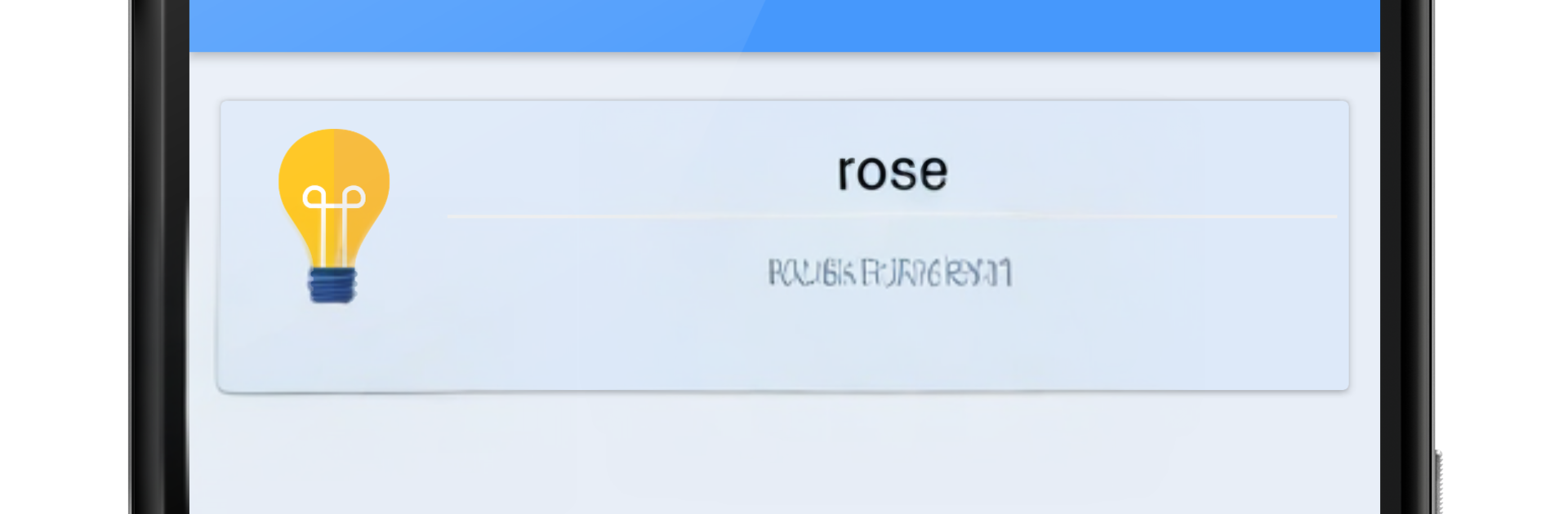Multitask effortlessly on your PC or Mac as you try out Learn Greek | Greek Translator, a Education app by lomol language on BlueStacks.
Learn Greek | Greek Translator feels like a straight shot to the basics without any fuss. The app is built around everyday words and phrases, with clear audio from real voices, so the pronunciation lands well. Everything is grouped into tidy categories, and there are two simple ways to study, a clean list view for quick scanning and a card view that works a lot like flashcards. On PC with BlueStacks, the bigger screen helps with longer phrase lists, and using a keyboard to jump around the sections is smooth. The microphone recording works too, so speaking practice does not feel awkward on a laptop.
The recording and compare feature is the standout, hear a native clip, record a try, then line it up and listen back. There are short quizzes to check progress, nothing scary, just enough to see what stuck. A built in translator covers Greek to and from a bunch of languages, and can speak words out loud, which is handy when a phrase looks weird. Favorites make it easy to stash tricky words for later. The design is simple and easy to read, no clutter, and a lot of content works offline, so practice still happens without internet. It will not replace a full course, but for beginners, travelers, or anyone who wants quick Greek practice on a computer, it does the job and stays out of the way.
BlueStacks gives you the much-needed freedom to experience your favorite apps on a bigger screen. Get it now.