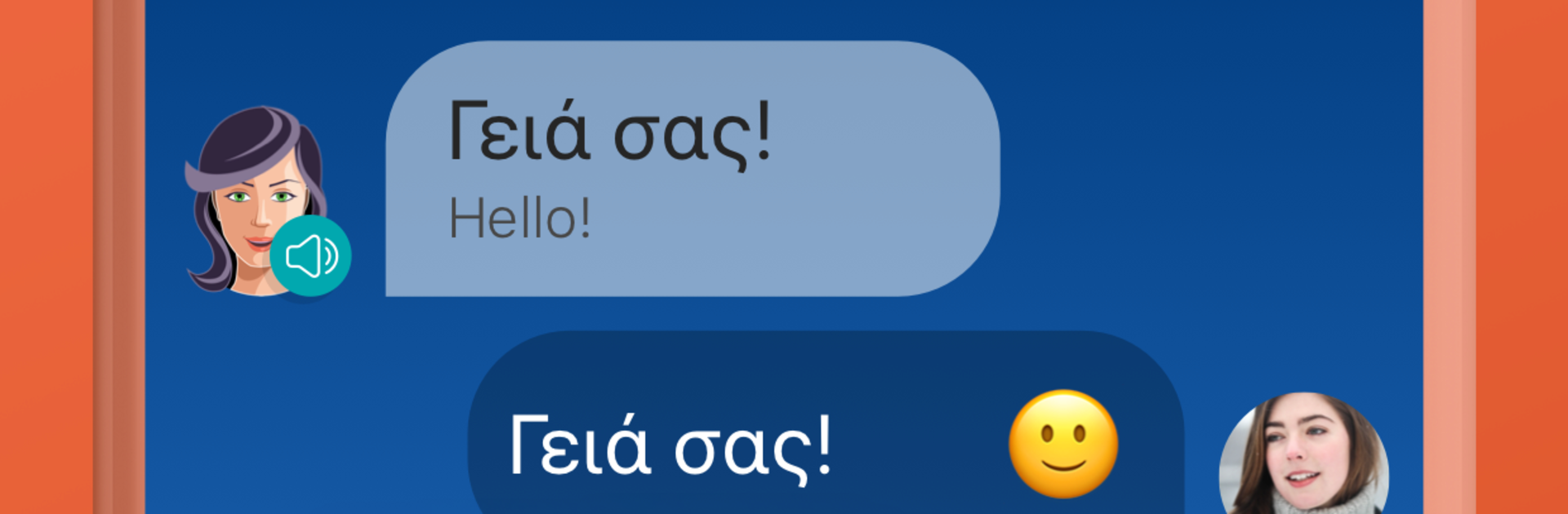Upgrade your experience. Try Learn Greek. Speak Greek, the fantastic Education app from ATi Studios, from the comfort of your laptop, PC, or Mac, only on BlueStacks.
Learn Greek. Speak Greek feels like a friendly phrasebook that actually teaches someone to talk, not just stare at flashcards. Lessons are short, a few minutes each, and they start with a small conversation so a learner hears how things flow. Then the app breaks that chat into tiny tasks, matching words, listening, speaking, and building sentences until the pieces click. The audio is clean, with real voices, and the speech checker pushes for clear pronunciation without being harsh. On a PC with BlueStacks it runs smooth, the bigger screen makes the dialogs and verb forms easier to see, and a normal mic picks up speech fine.
What stands out is how practical it is. The app focuses on phrases that would actually be used at a cafe, in a taxi, or when meeting someone, and it sneaks in grammar by letting learners tap a verb to see the full conjugation. There are themed packs, progress stats that make sense, and a weekly quiz plus a leaderboard for anyone who likes a small nudge to keep going. It adapts a bit too, so beginners do not get swamped. It is friendly for kids but adults will not feel talked down to. After a while the vocabulary pile grows to a lot of everyday words and set expressions, and the repetition system keeps the important ones coming back so they stick. Conversation first, rules when needed, simple and focused.
Ready to experience Learn Greek. Speak Greek on a bigger screen, in all its glory? Download BlueStacks now.