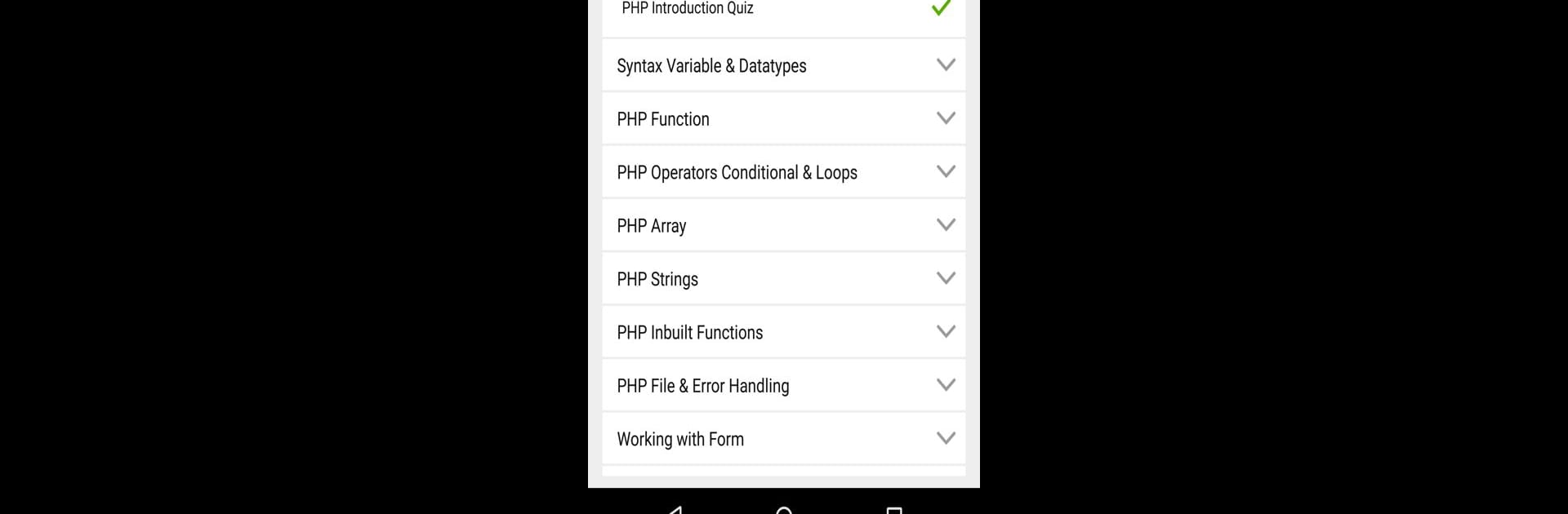Why limit yourself to your small screen on the phone? Run Learn IT Courses for Free in Hindi LearnVern, an app by LearnVern, best experienced on your PC or Mac with BlueStacks, the world’s #1 Android emulator.
About the App
Curious about programming, design, or data science but can’t find courses in Hindi that truly click? Learn IT Courses for Free in Hindi LearnVern, by LearnVern, brings a huge library of free video tutorials across IT and non-IT subjects, all taught in Hindi. Whether you’re just starting out or brushing up advanced skills, you get lessons straight from expert instructors—no fancy jargon, just clear guidance and real-world examples. Working through a course? You’ll even snag a free completion certificate and some serious job connections down the line.
App Features
-
Dive Deep into IT and Coding
Whether you’re curious about C, C++, Java, Android app development, PHP, Javascript, AngularJS, Ruby, or ASP.Net, there’s a lesson here for you—from basics to advanced. Perfect spot if you’re prepping for interviews or want to build your own apps. -
Practical Design and Engineering Tutorials
Got an eye for design or machinery? LearnVern has courses on Photoshop, Illustrator, AutoCAD, CREO, HTML5, and CSS3, tailored for beginners as well as folks looking to sharpen technical skills. -
Hands-On Data Science and Software Testing
Interested in data crunching or making sure apps work seamlessly? Check out tutorials in Data Science, R Programming, and comprehensive software testing modules—good mix of theory and real projects. -
Download and Watch Anytime
No WiFi? No problem. Videos are fully downloadable. You can even share lessons you’ve downloaded with friends—learning together is encouraged. -
Organized by Level
Each course is split into beginner and advanced sections, so you can jump in at just the right spot—freshers and pros both feel welcome. -
Free Certificates & Job Connections
Not just learning—when you finish a course, you’ll get a completion certificate at no charge. Plus, there’s an option to connect with employers globally, right from inside the app. -
All in Hindi, All for Free
Every course, every video: fully in Hindi. No hidden payments or paywalls—if you’re in India, Pakistan, Bangladesh, or anywhere else, you’re covered. -
Learn Across Devices
Want a bigger screen for easy note-taking? Videos play smoothly on PC using BlueStacks, so you’re not limited to just your phone. -
Interactive Projects & Assignments
Many lessons include practical assignments and real projects, so you’re not just watching—you’re actually doing. -
Share What You Love
Found an awesome tutorial? Send it to your friends offline and help them learn too.
BlueStacks brings your apps to life on a bigger screen—seamless and straightforward.