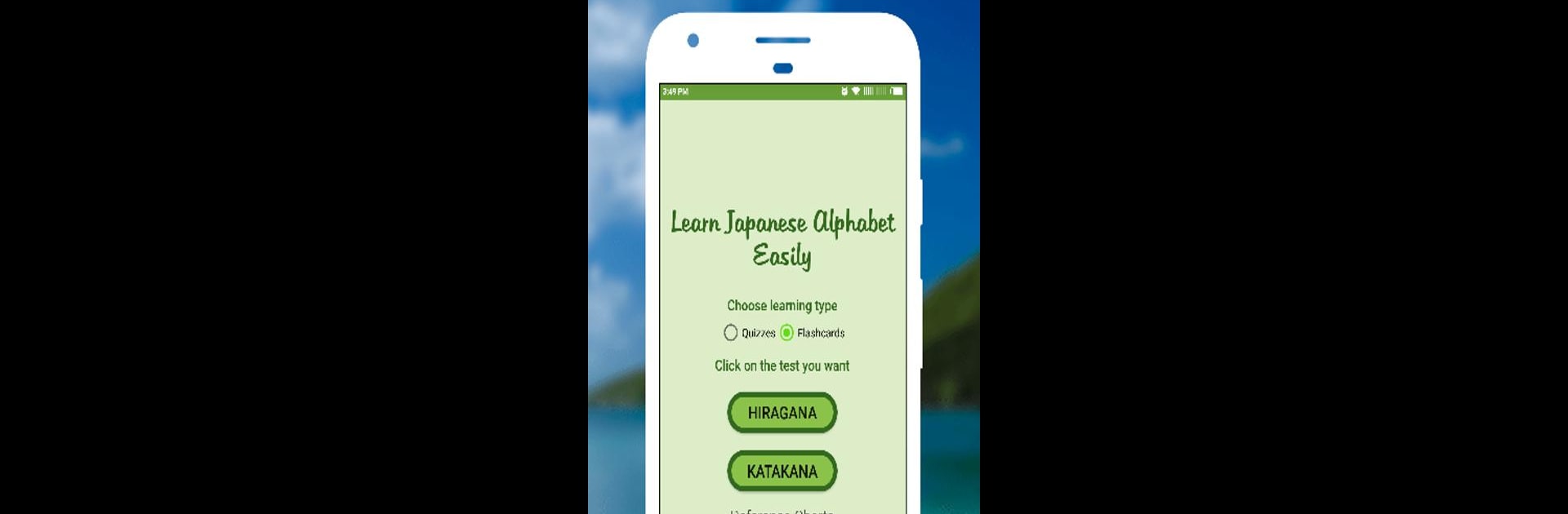Get freedom from your phone’s obvious limitations. Use Learn Japanese Alphabet Easily- Japanese Character, made by Te.f.E MobileSoft, a Education app on your PC or Mac with BlueStacks, and level up your experience.
This app is made for people starting out with Japanese, especially if learning all those different characters seems overwhelming. It focuses mainly on hiragana and katakana, which are the building blocks before moving on to anything more advanced. There are simple flashcards to help remember the different letters — and every symbol comes with audio from a native speaker, so it’s not just about seeing the shapes, you actually get the right sound in your head too. There’s this quiz game part that’s sort of like quick challenges, so it checks if you really know your stuff or need to go back and review a few more times.
What stands out is how direct the whole thing is. You get practice not just with the alphabet itself but also with numbers, dates, and a little bit on handwriting and pronunciation, so it covers more than just reading. There’s even this little feature where you can copy a letter to your clipboard by holding down on it — which is pretty handy if you want to use the symbols somewhere else. It’s nothing too flashy, just clean and easy to use, and since it works on PC with BlueStacks, it’s way more comfortable not squinting at a phone all the time. Makes memorizing all those characters a step-by-step kind of process that doesn’t feel too rushed or complicated.
BlueStacks gives you the much-needed freedom to experience your favorite apps on a bigger screen. Get it now.